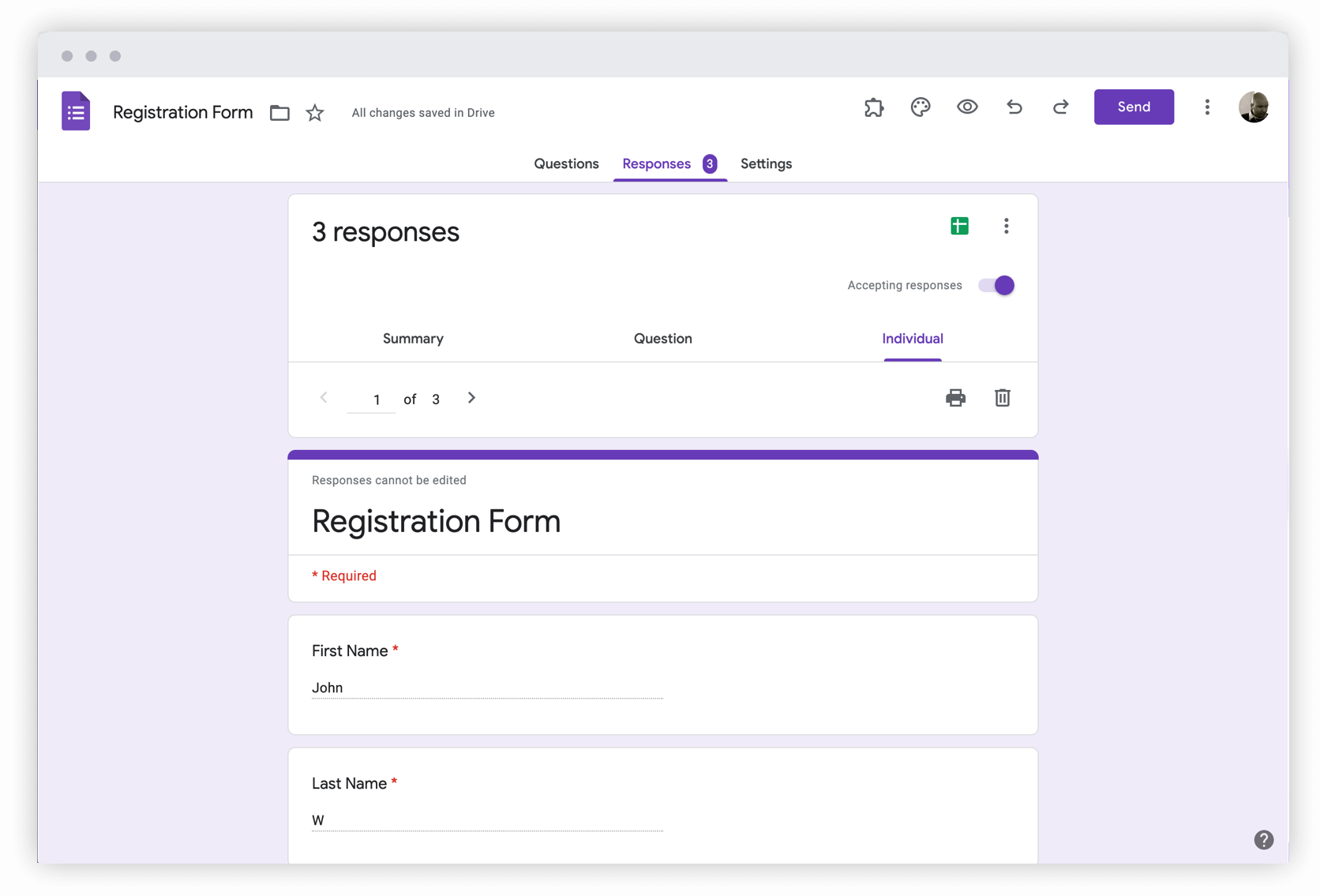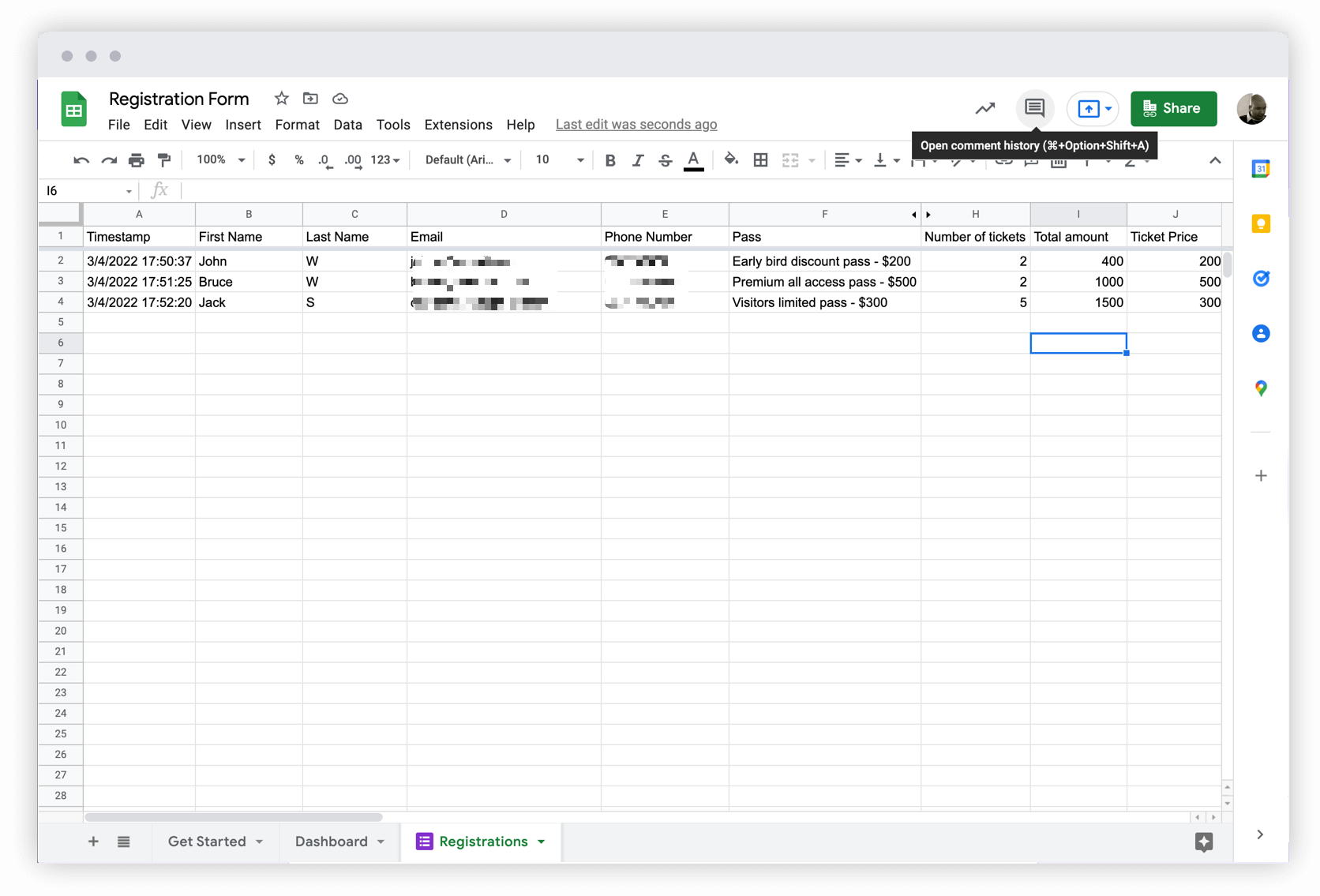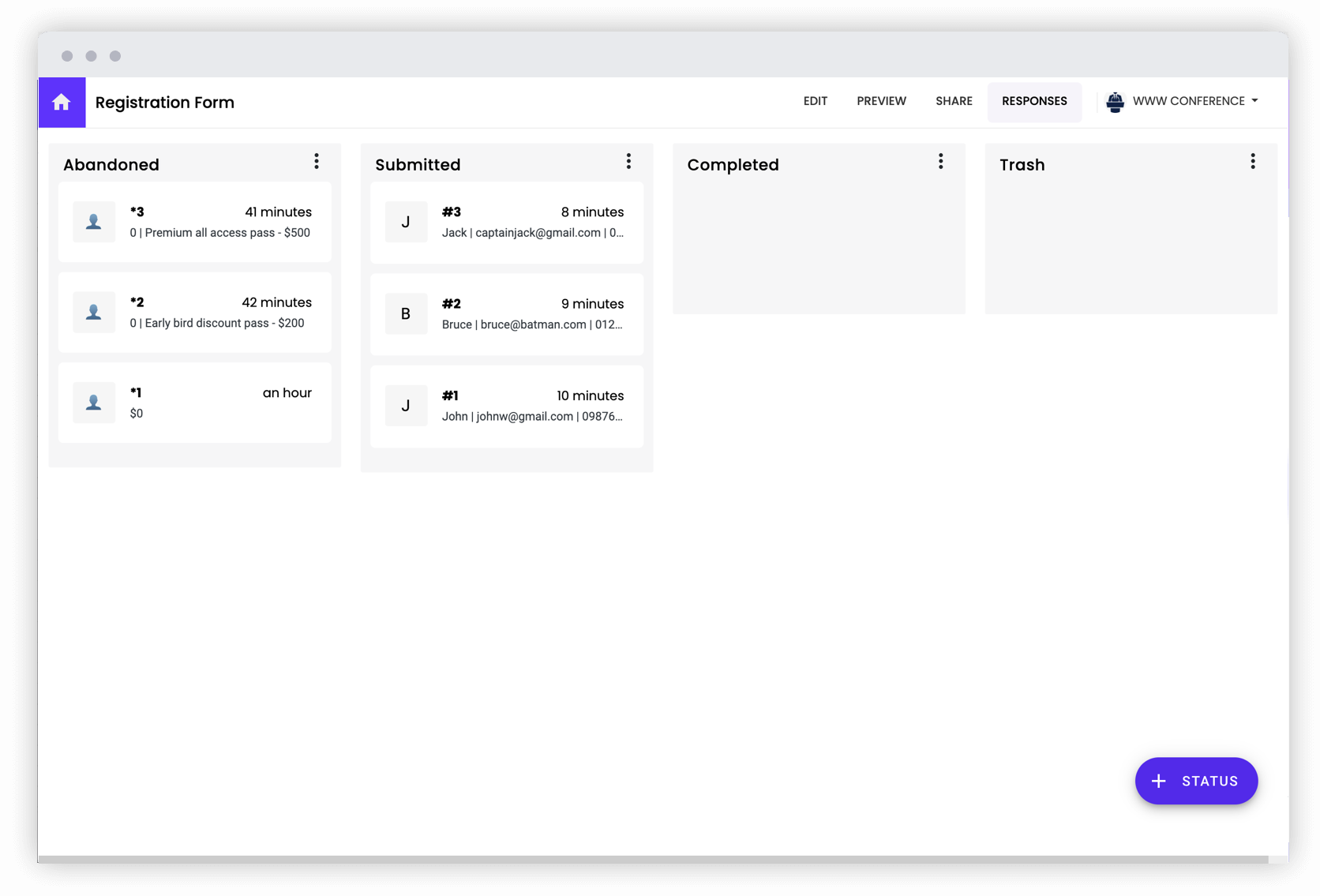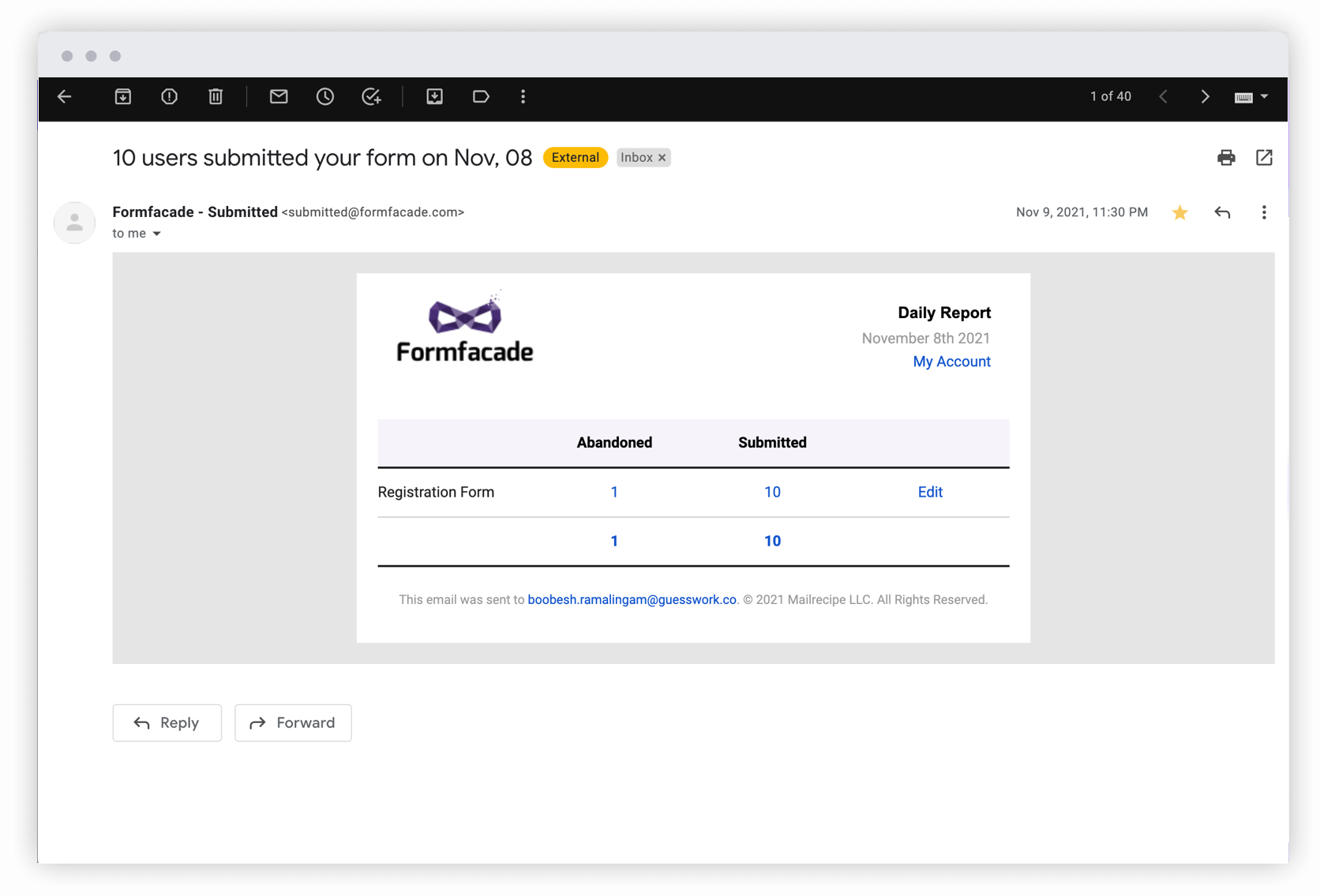Features
Customize Google Forms
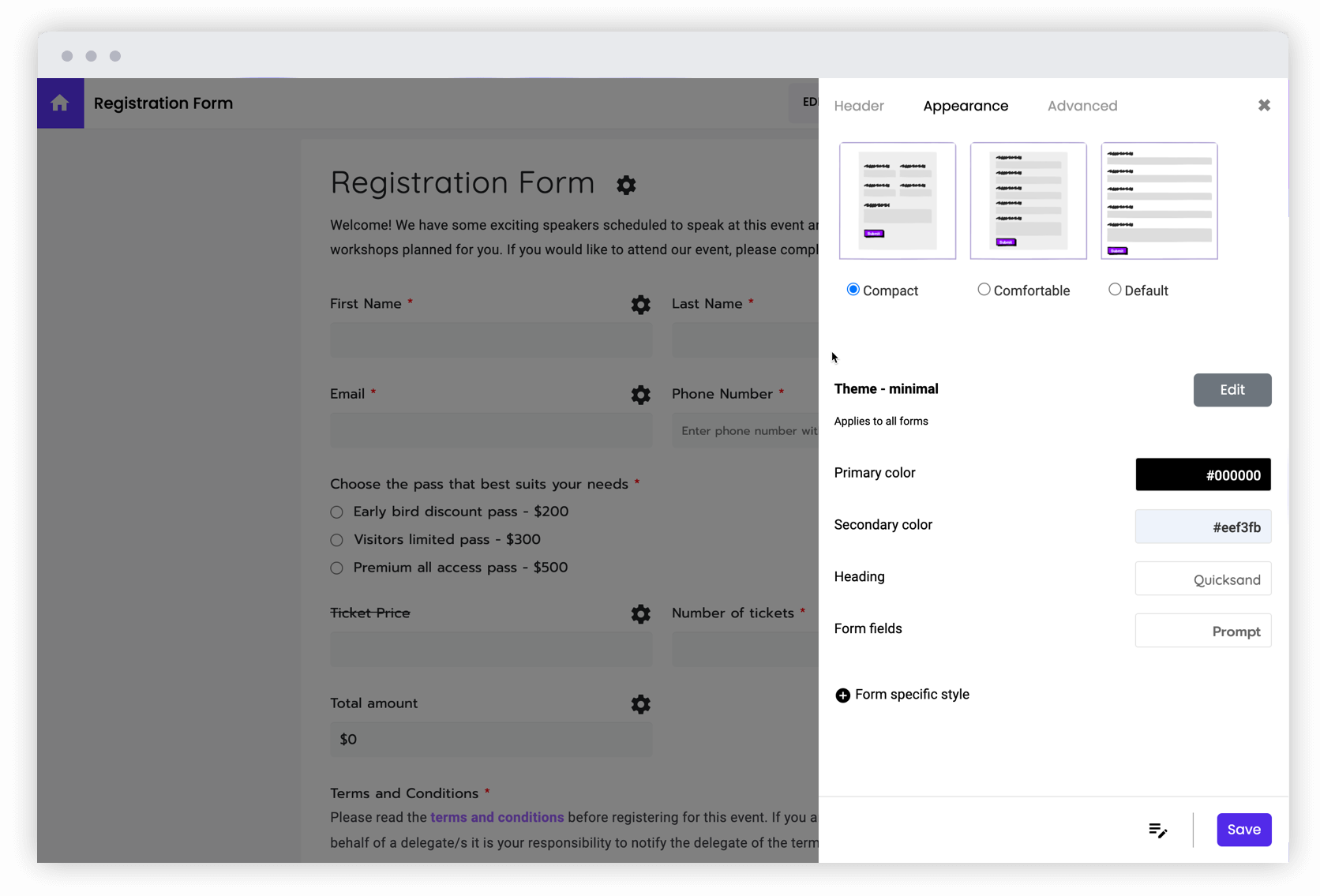
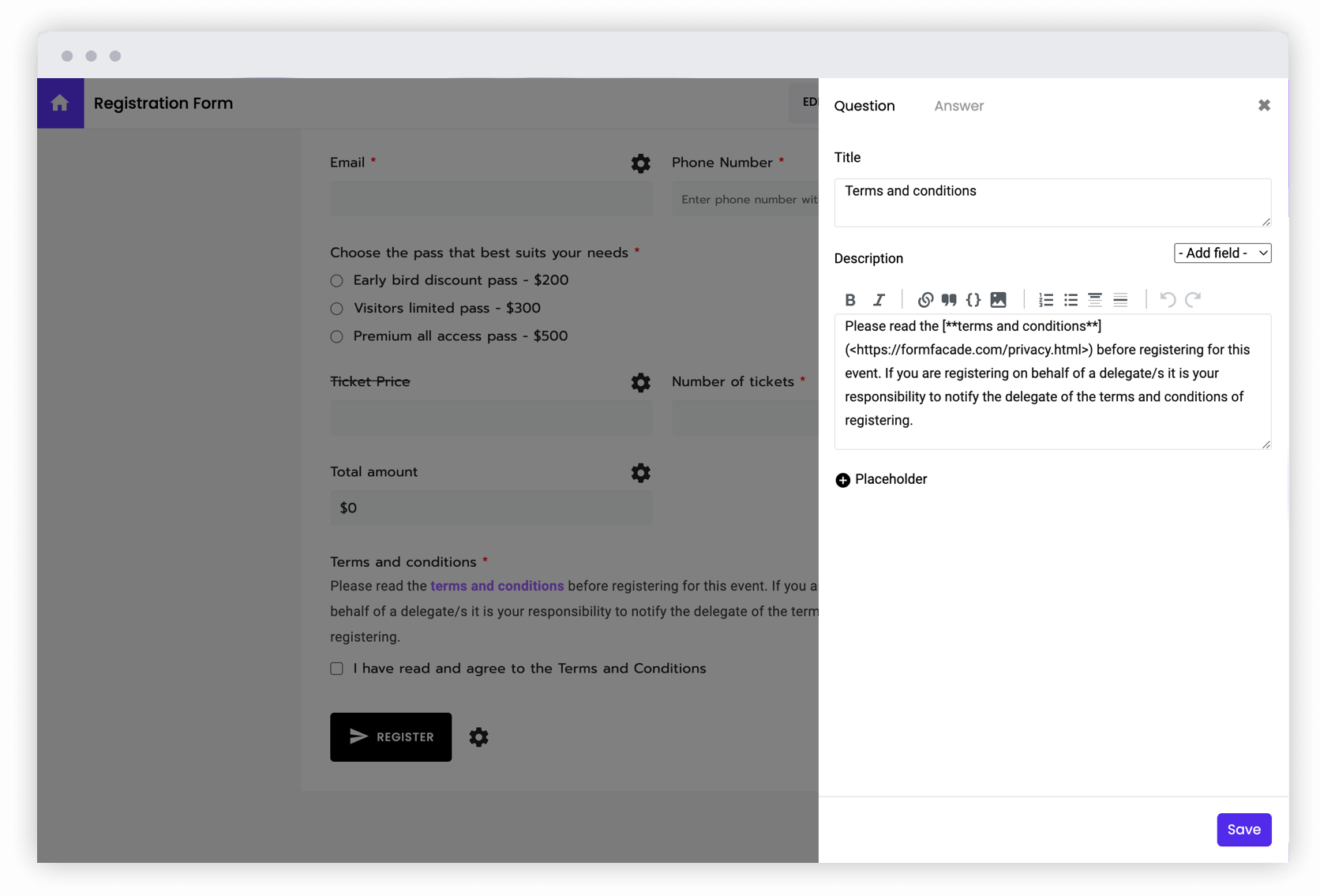
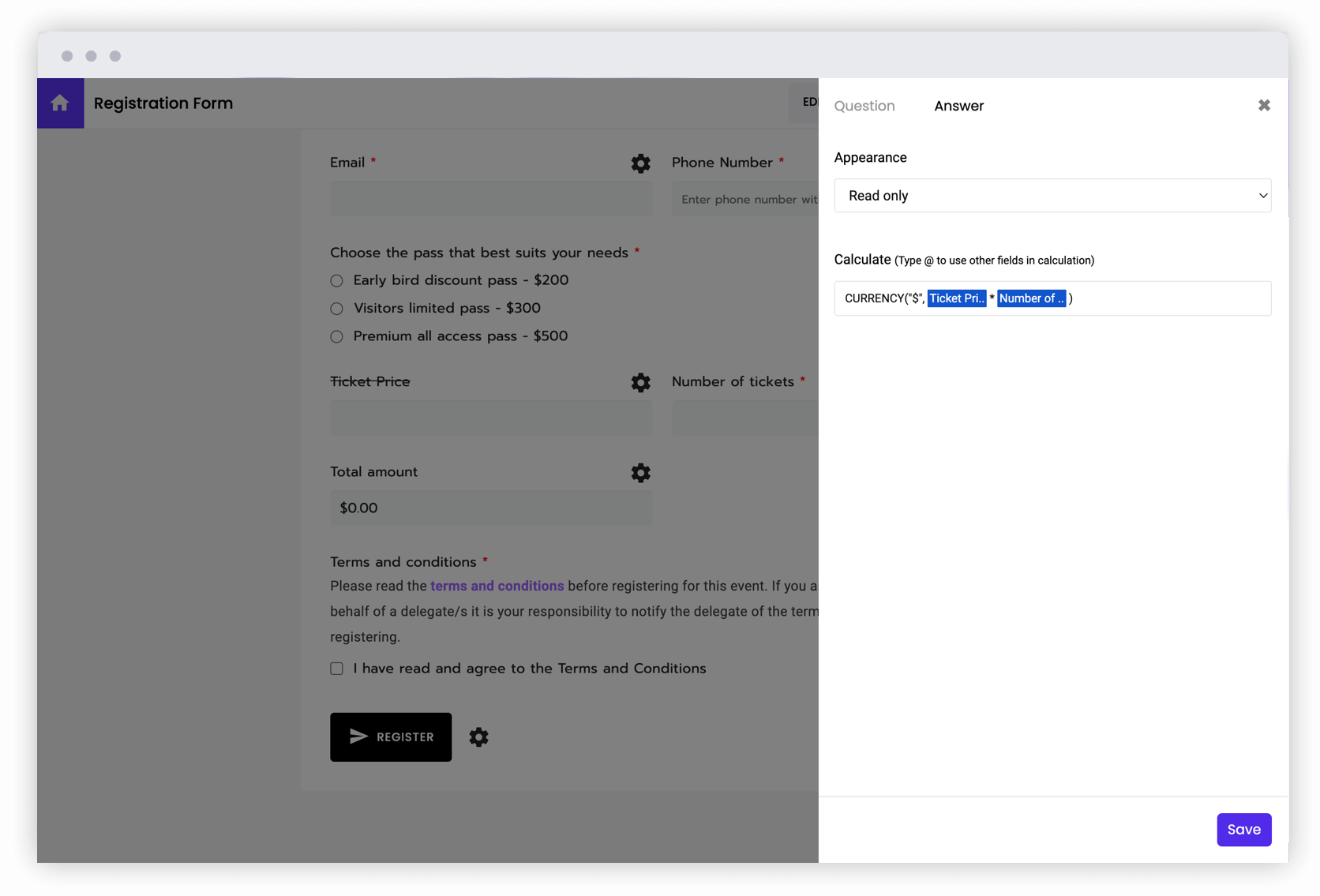
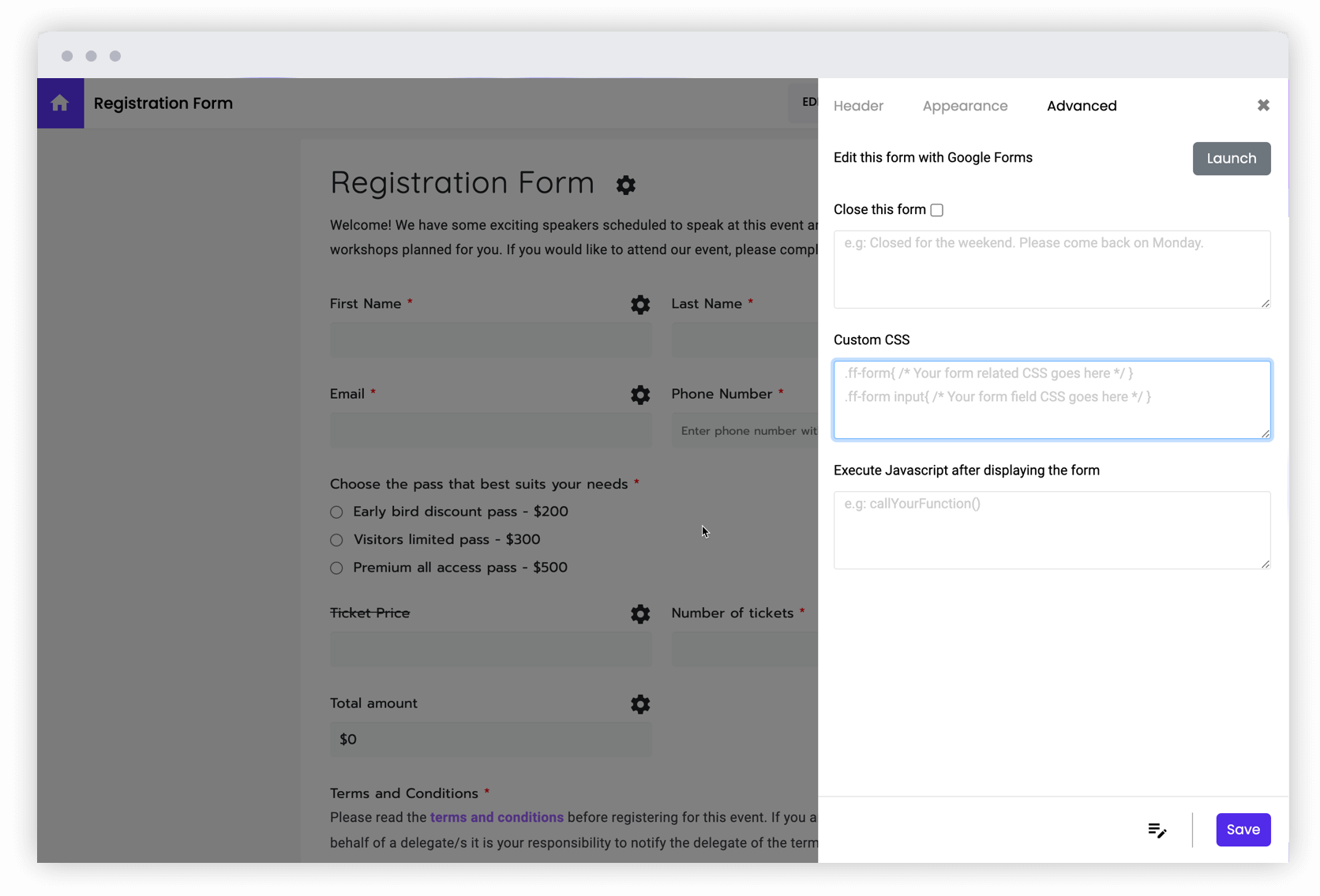
Thank you pages
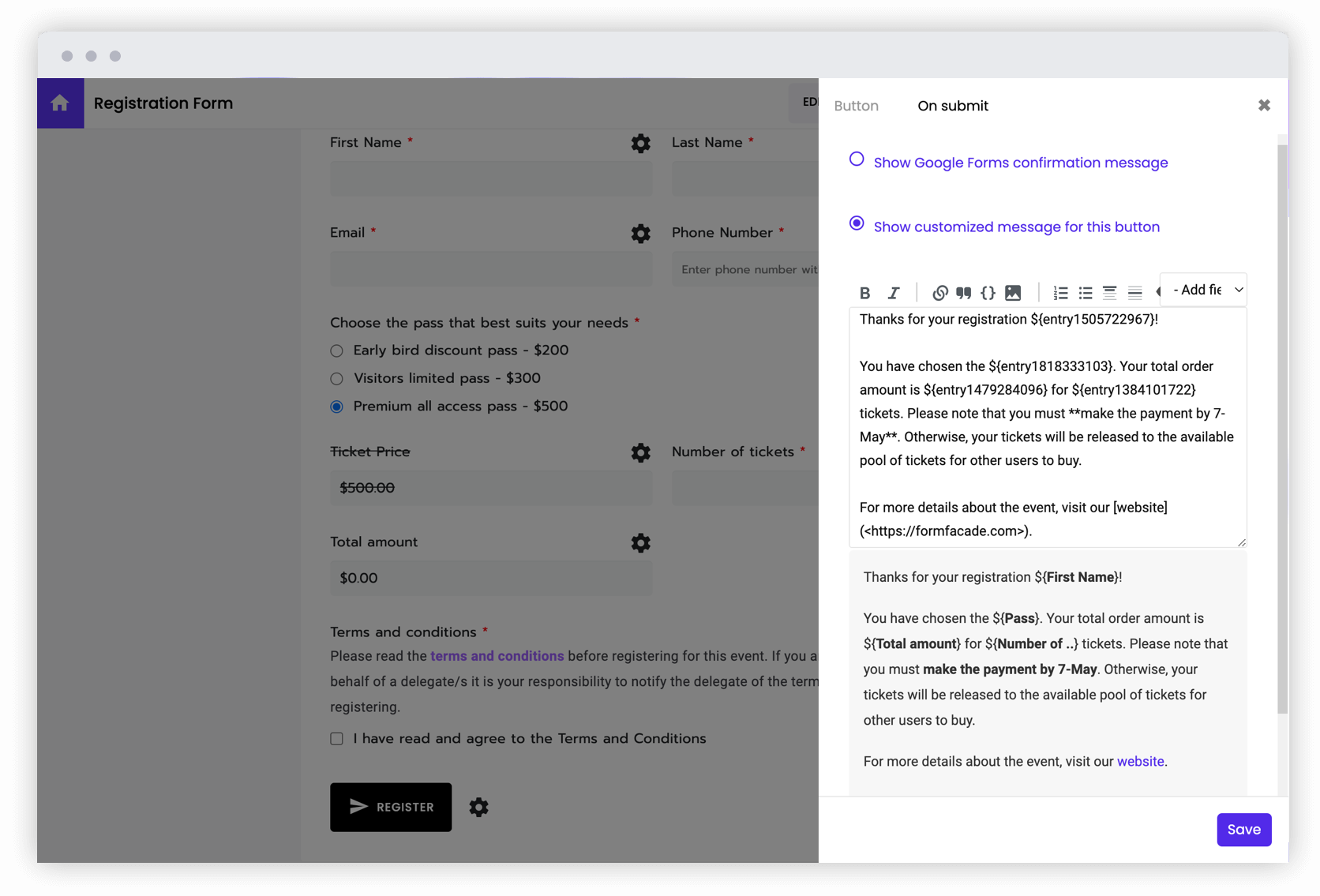
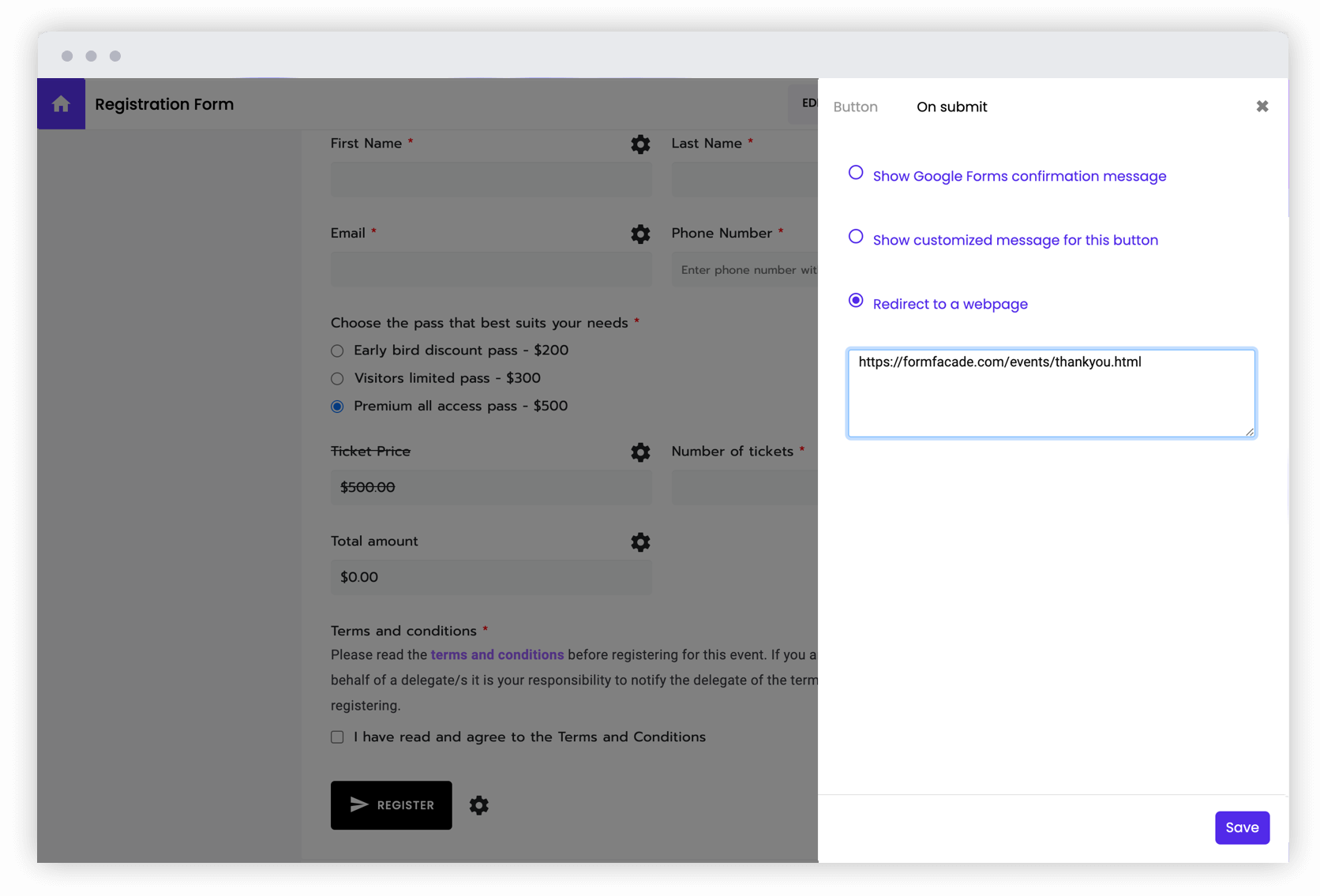
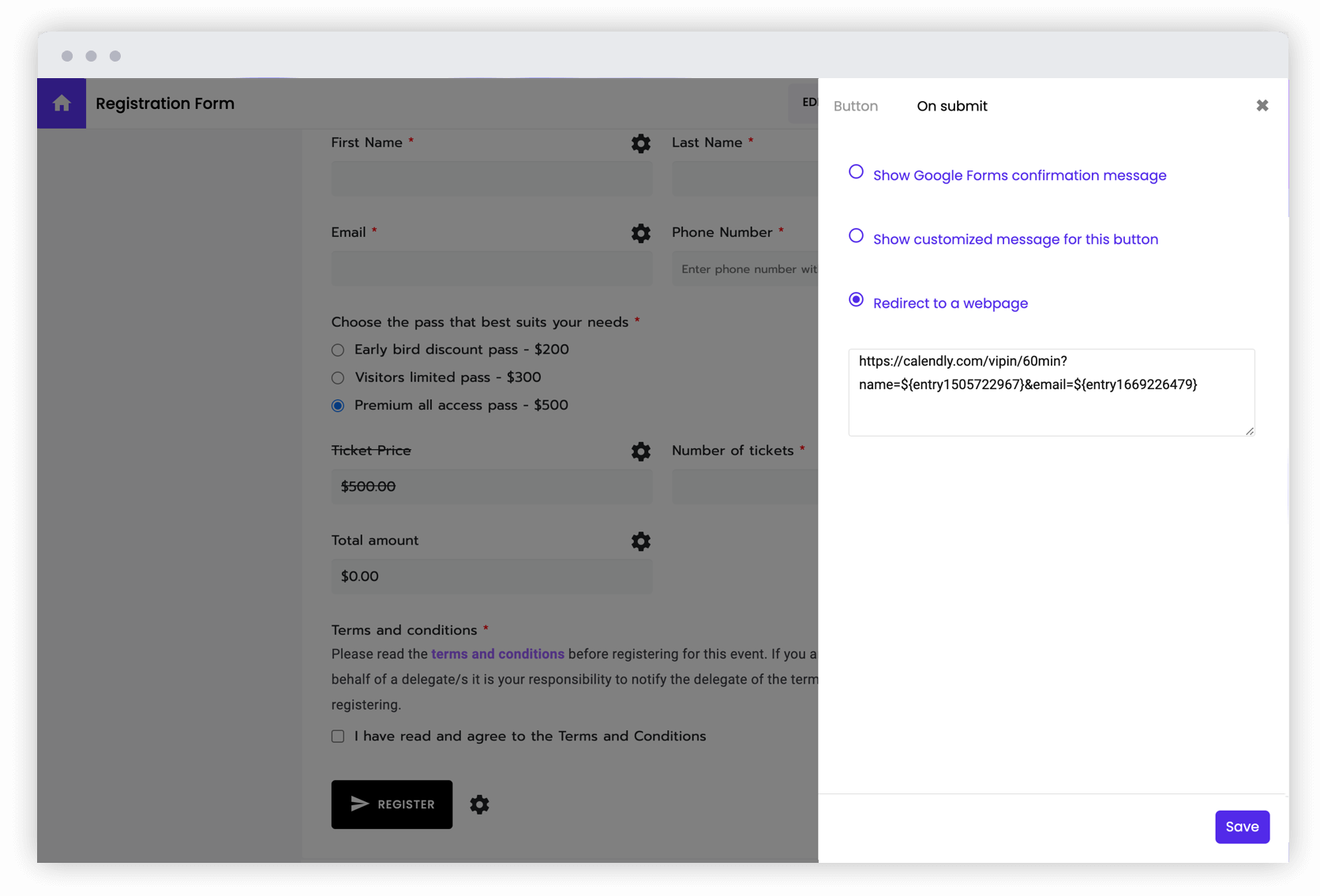
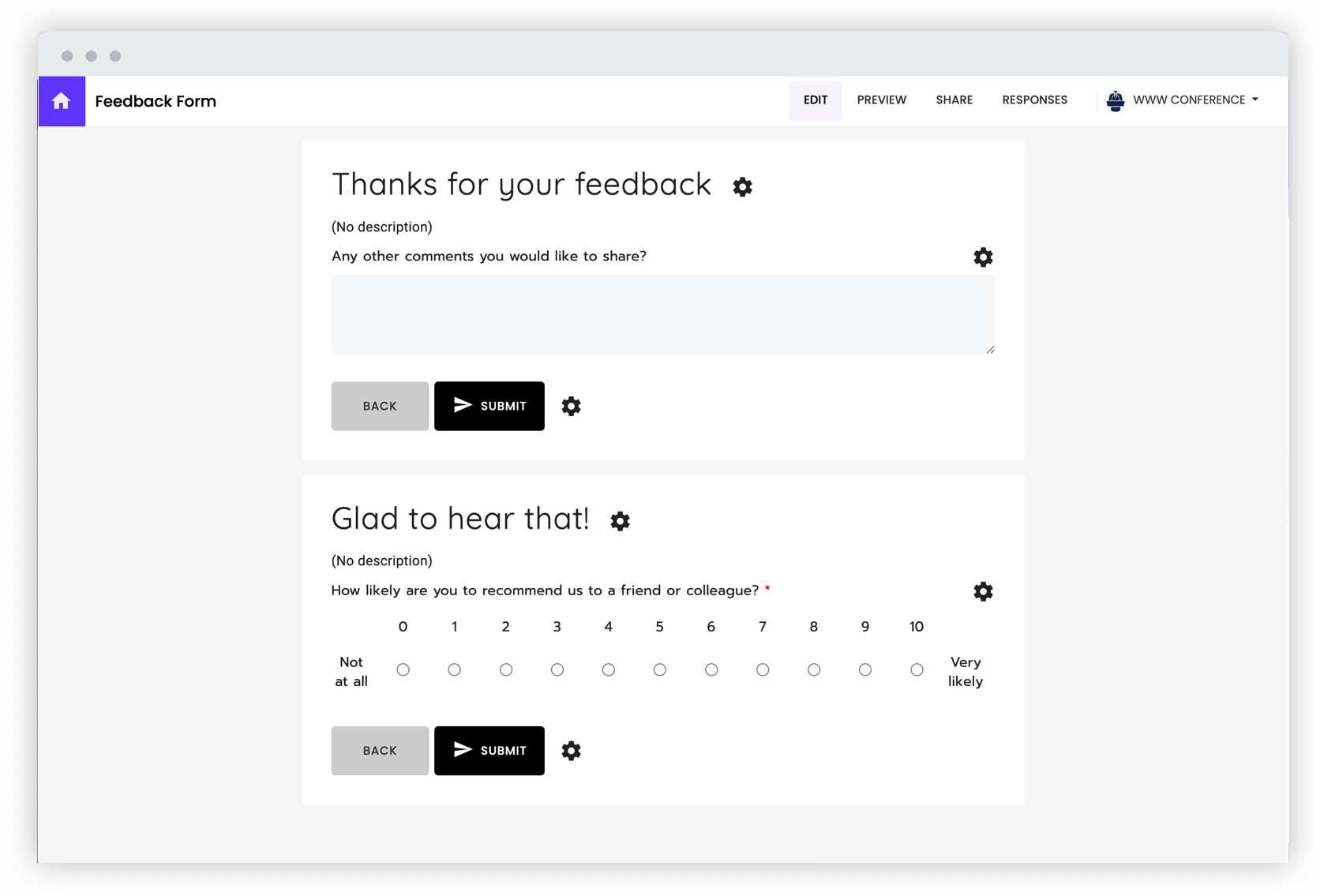
Collect responses
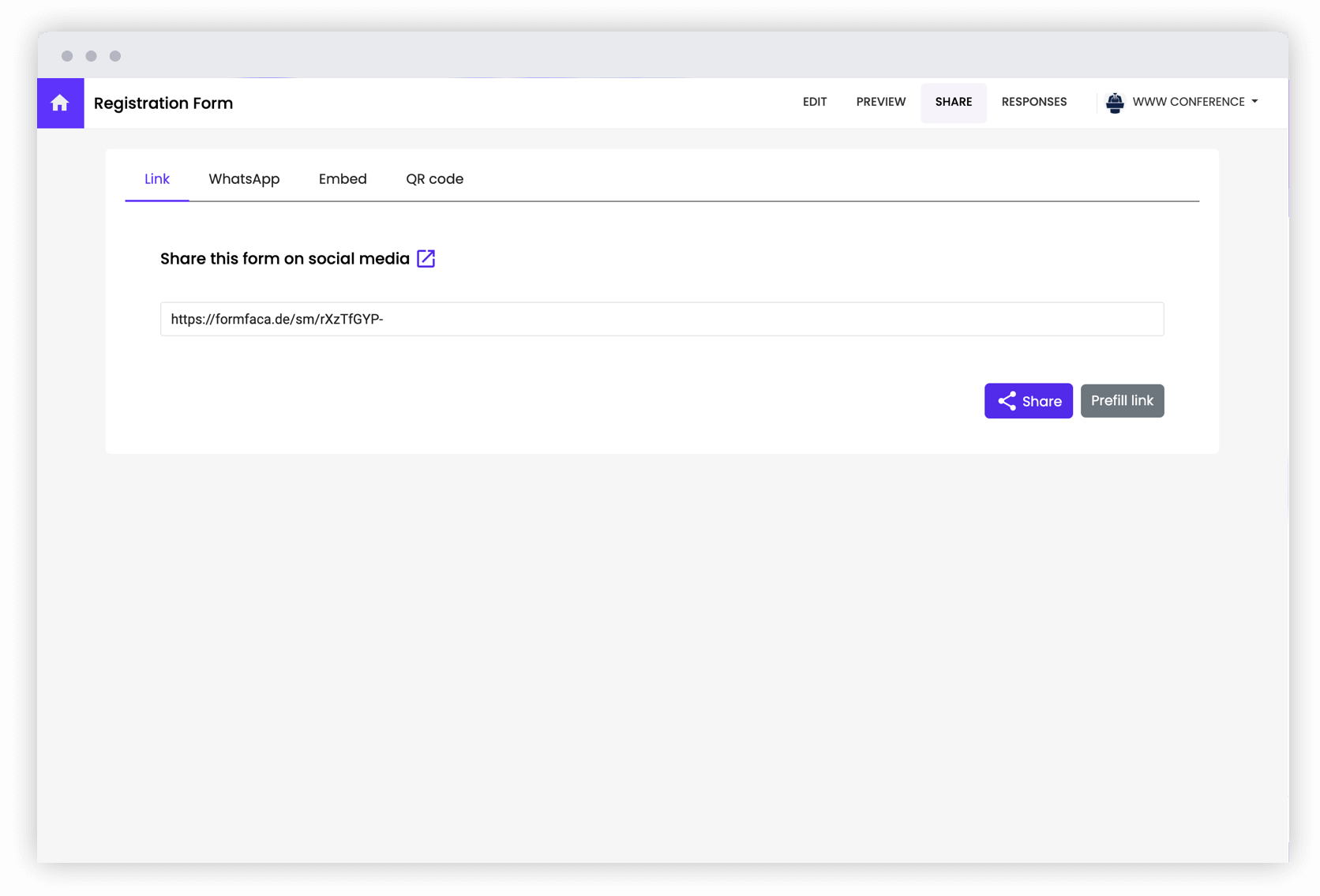
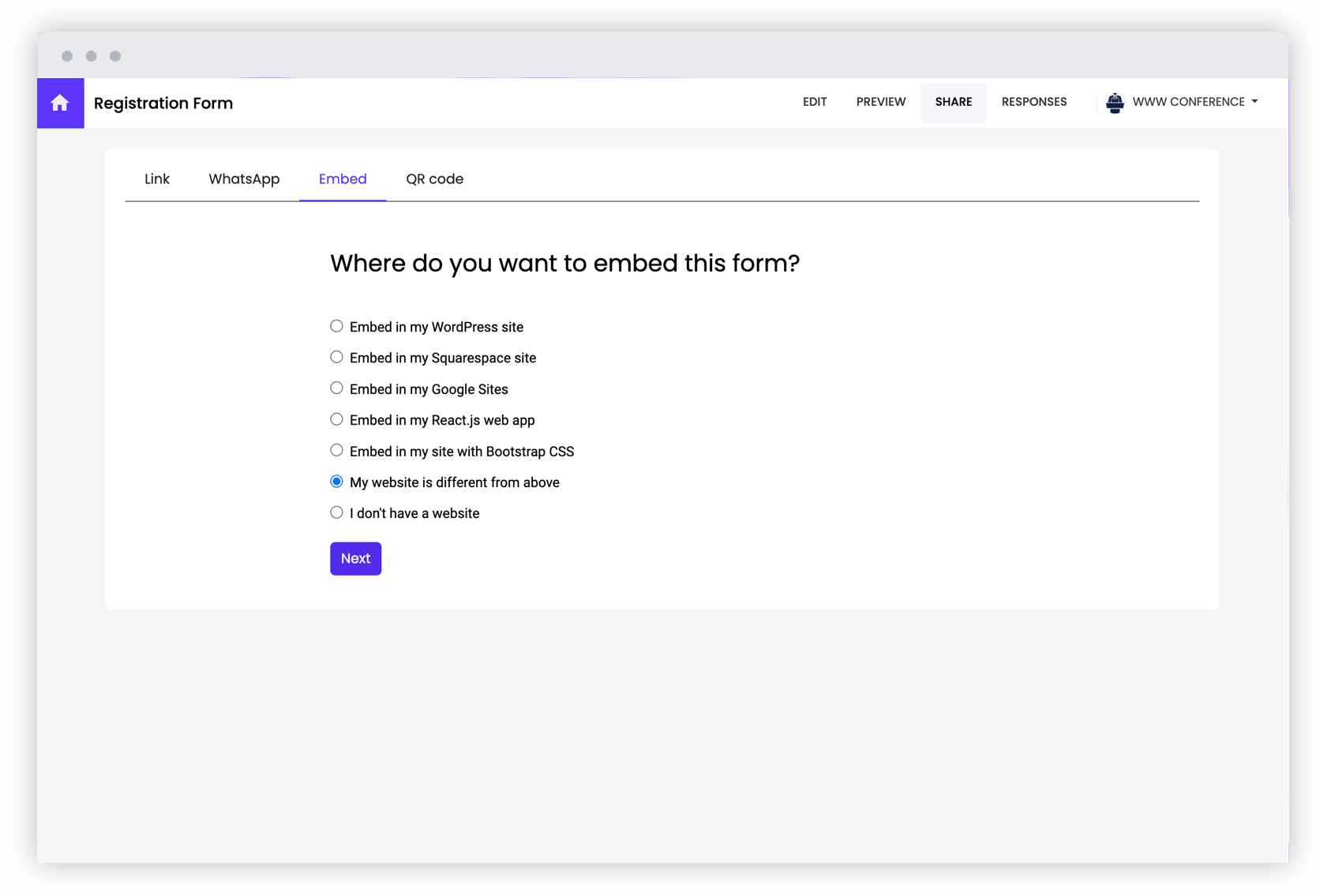
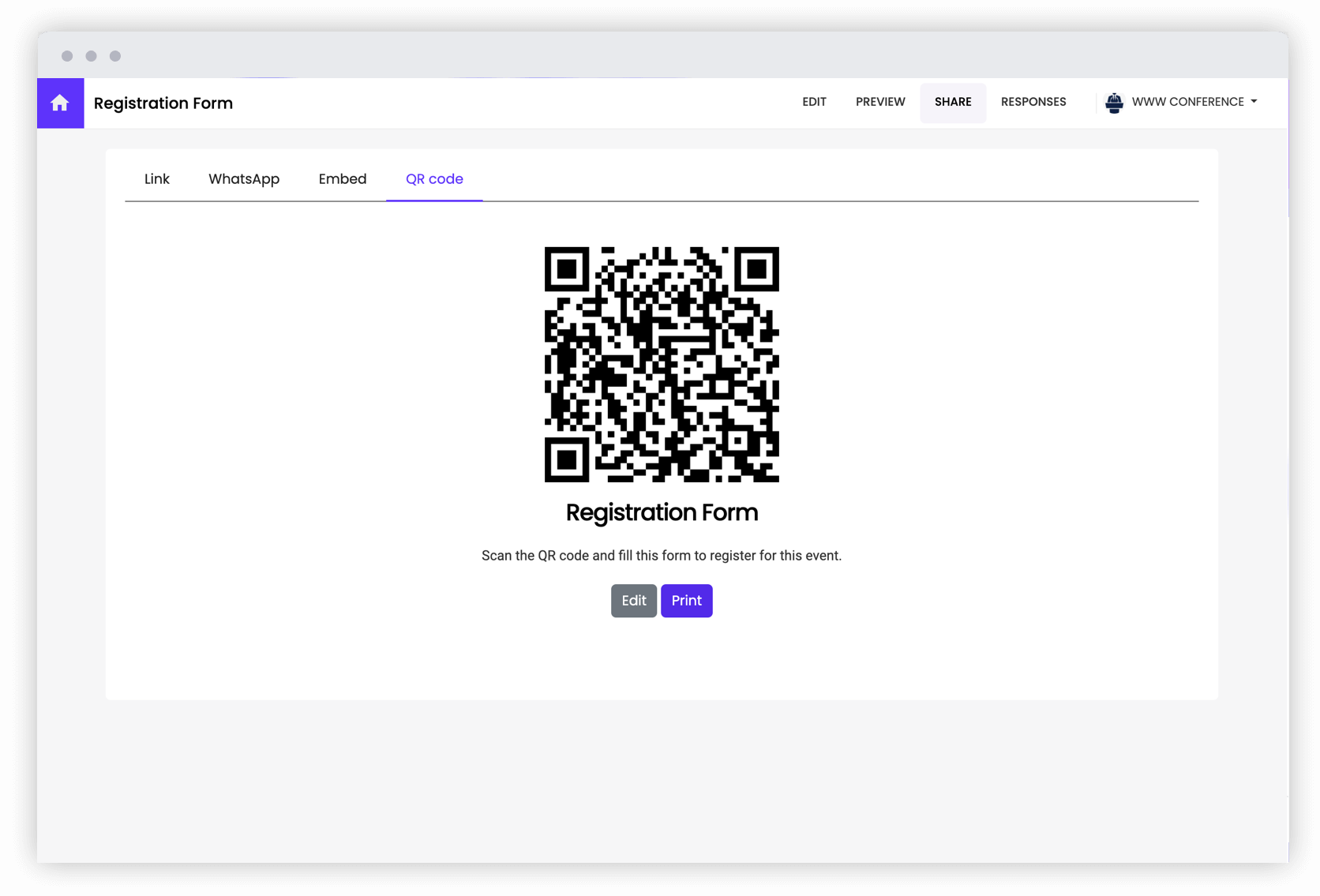
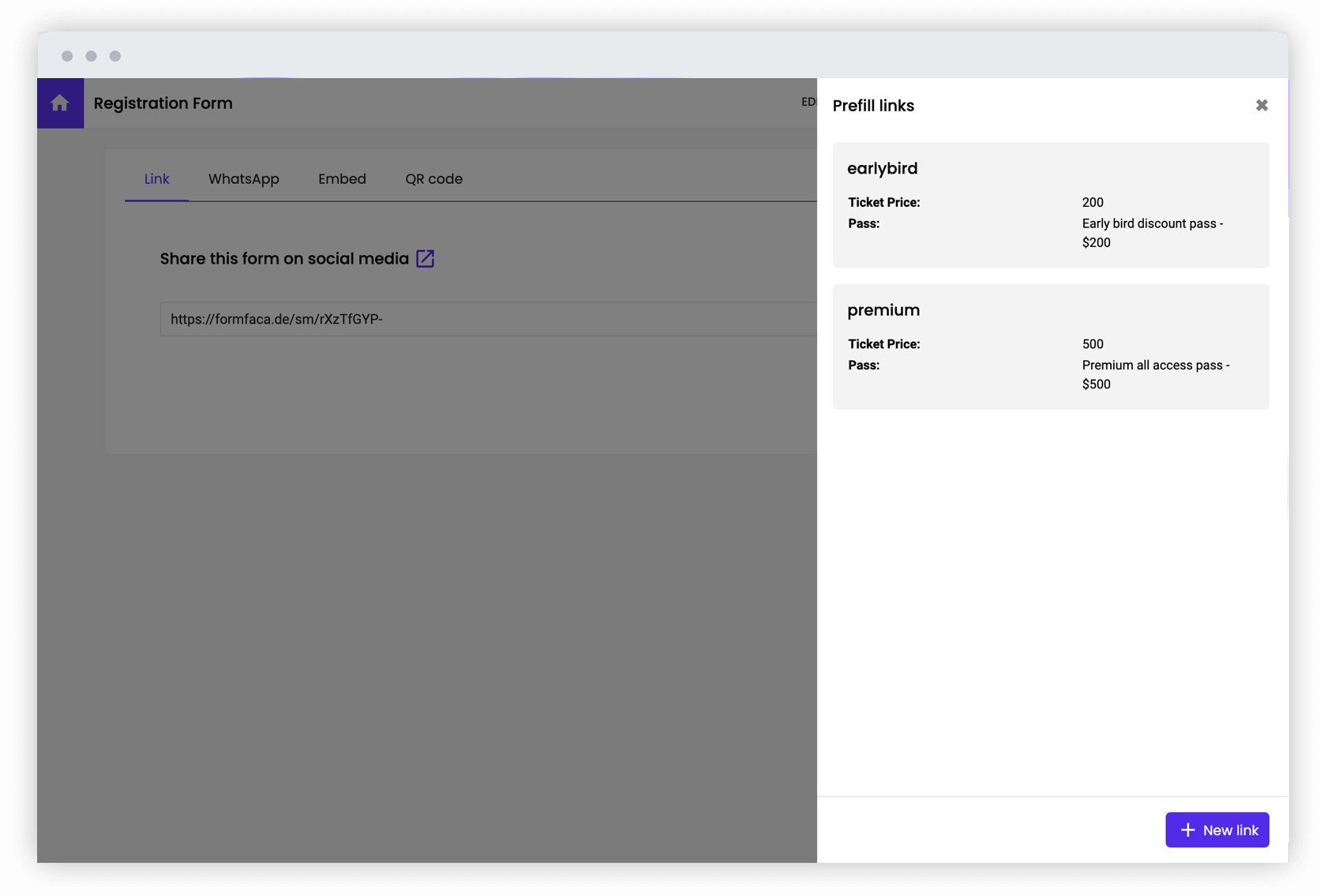
Manage responses
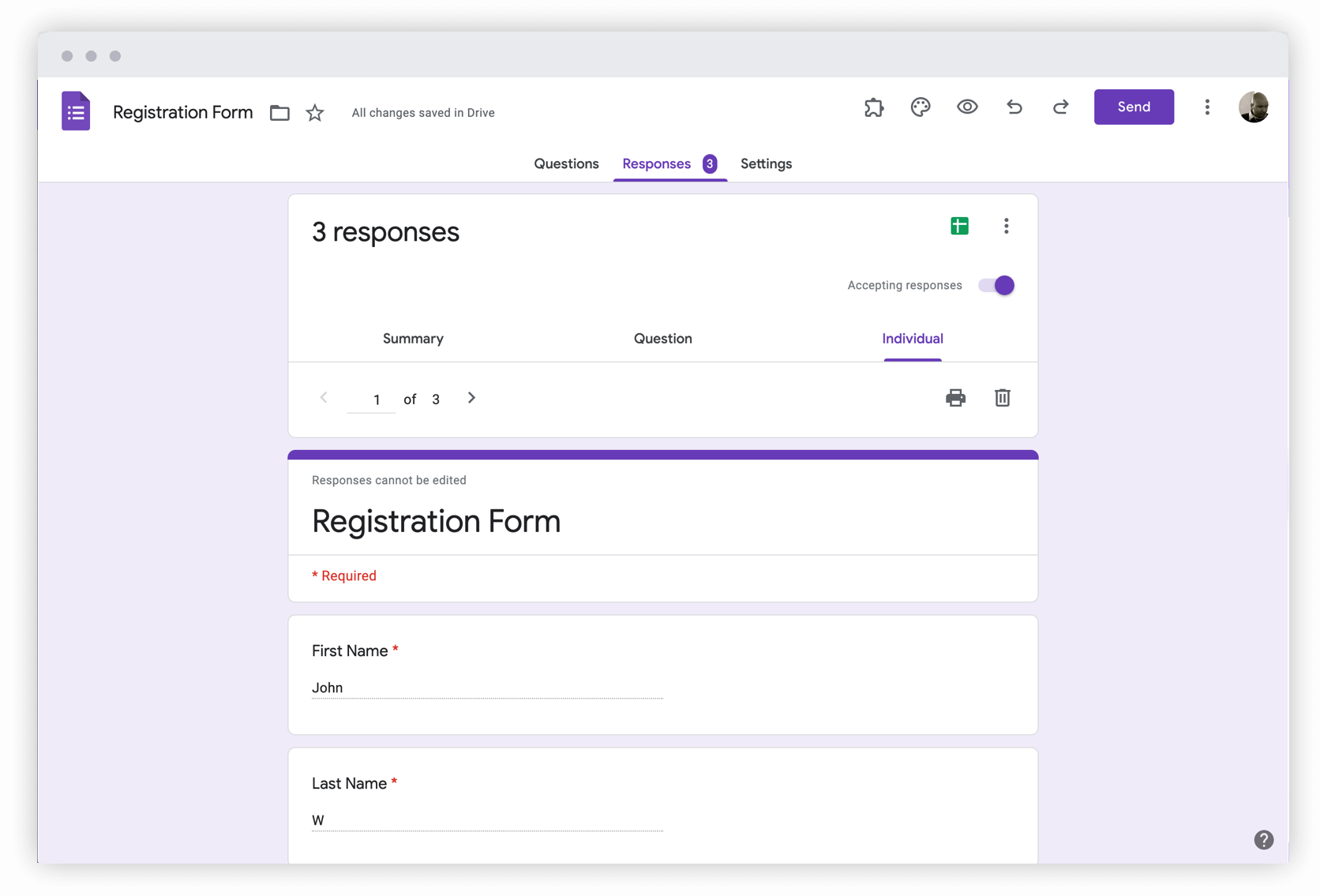
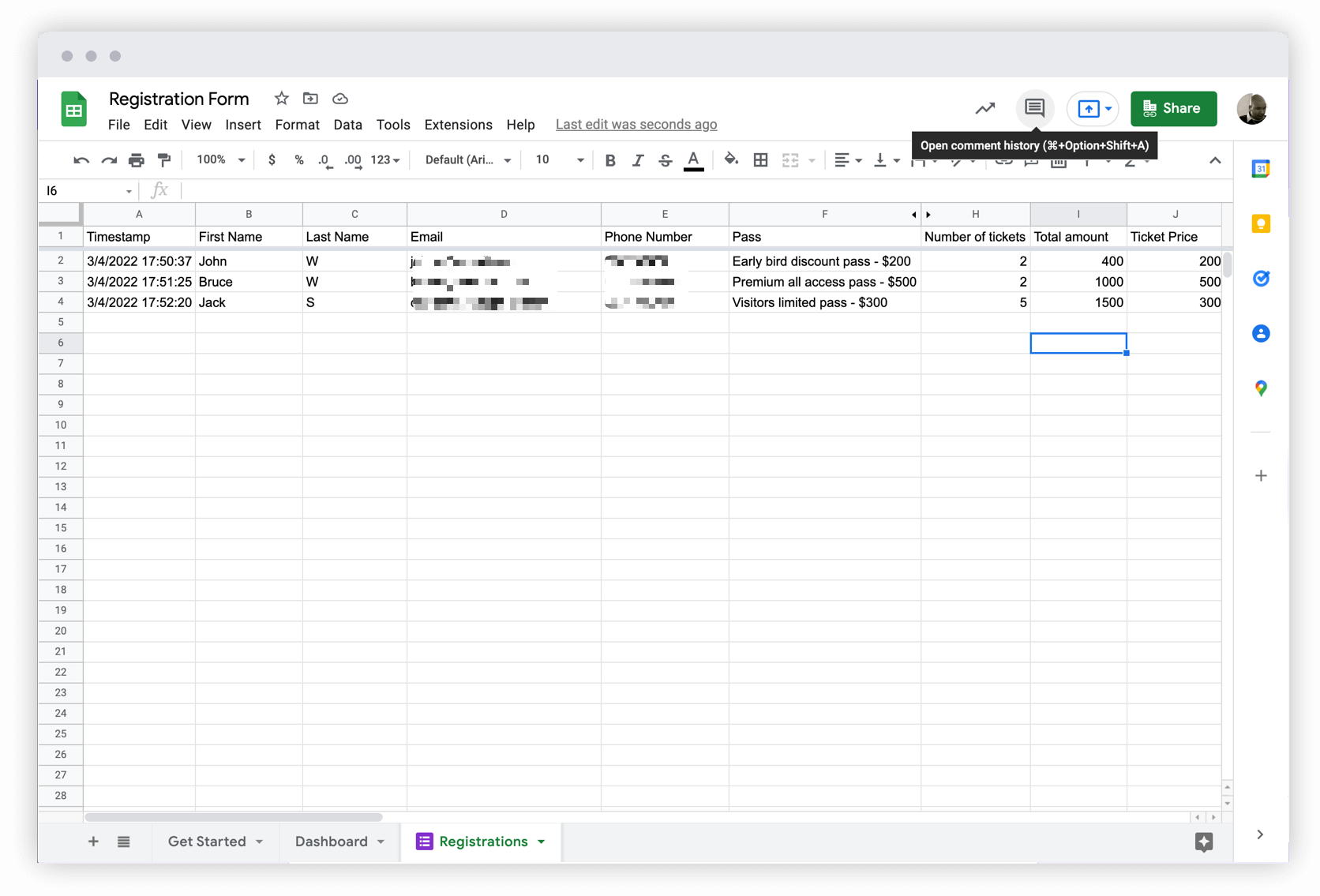
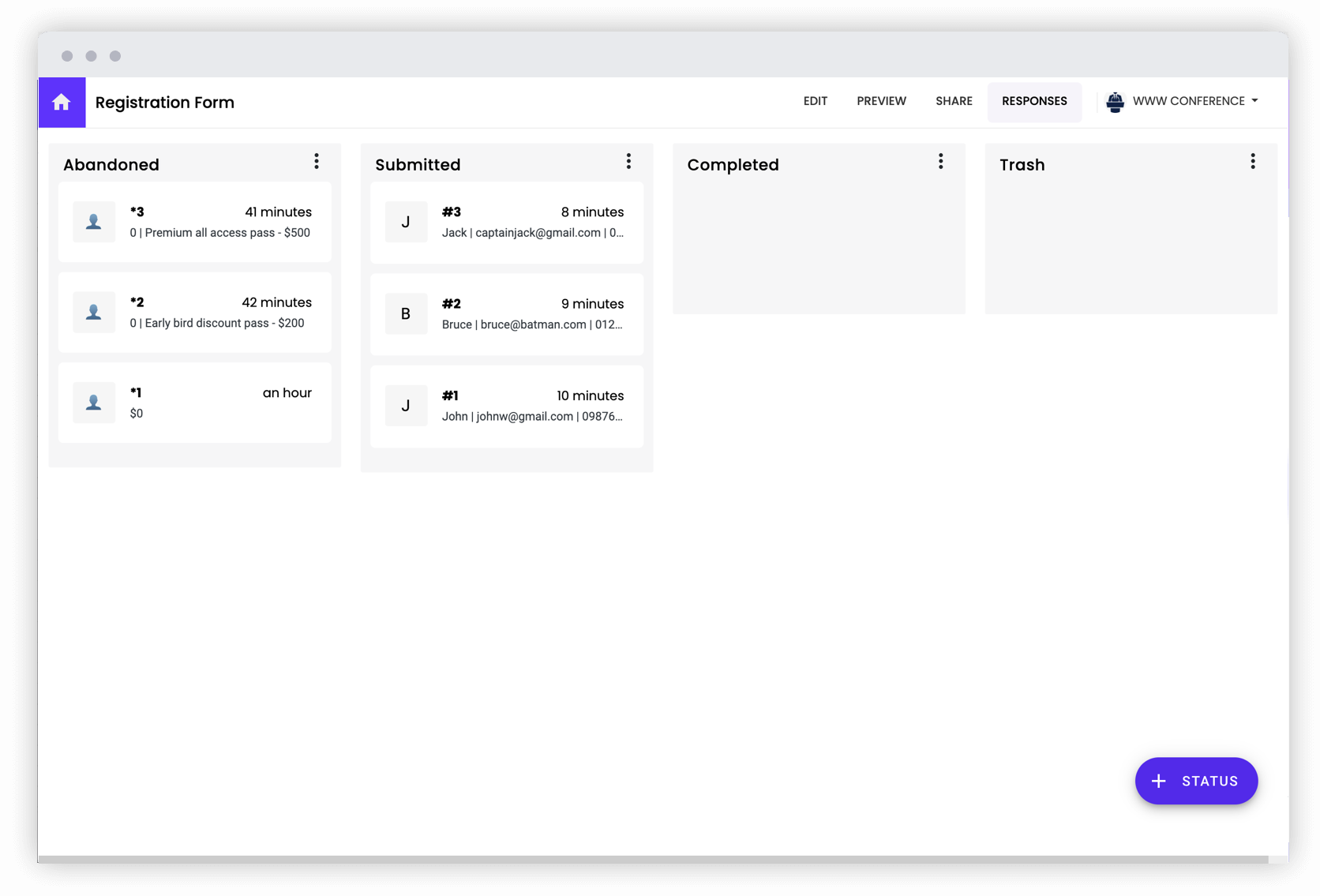
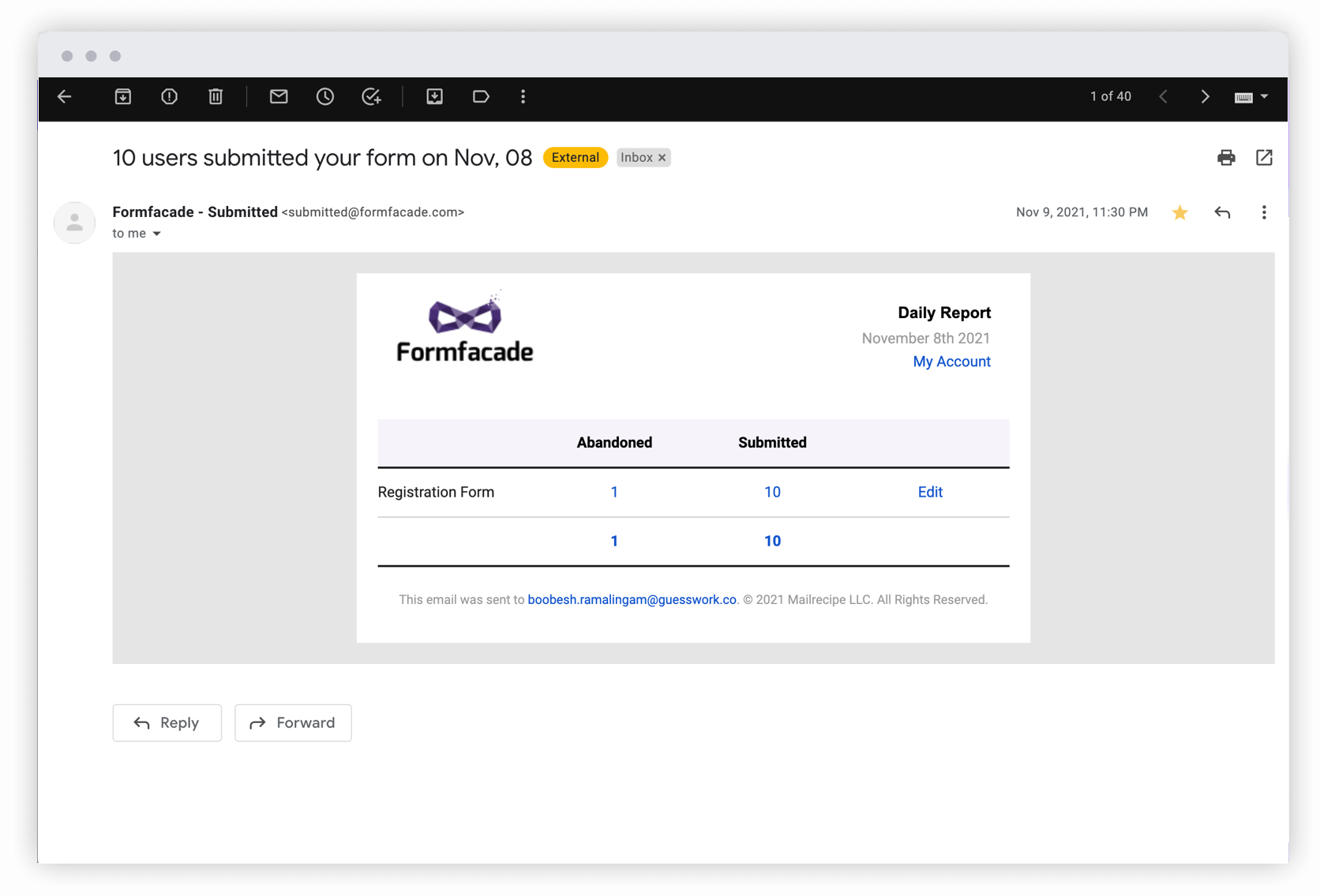
Customize Google Forms
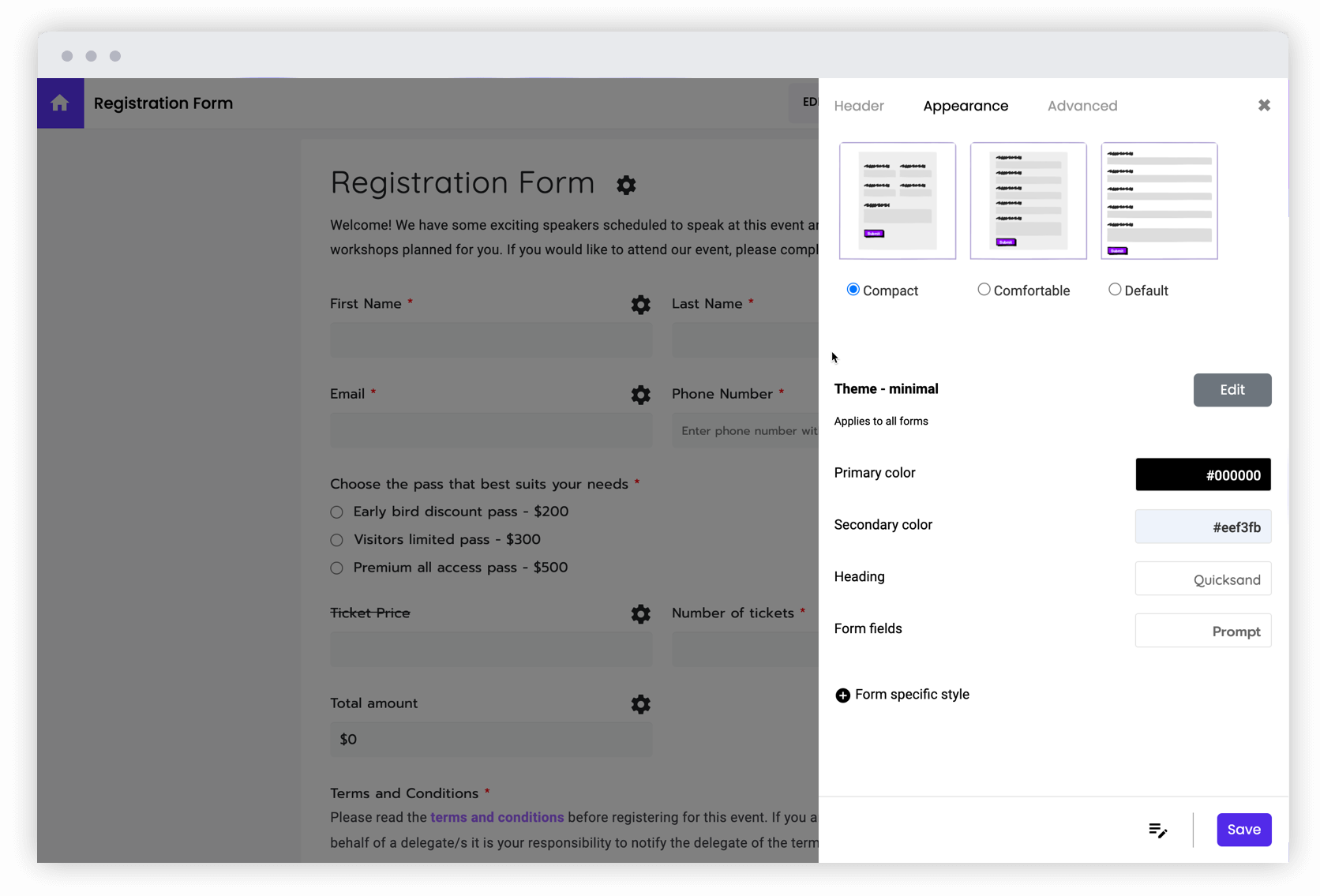
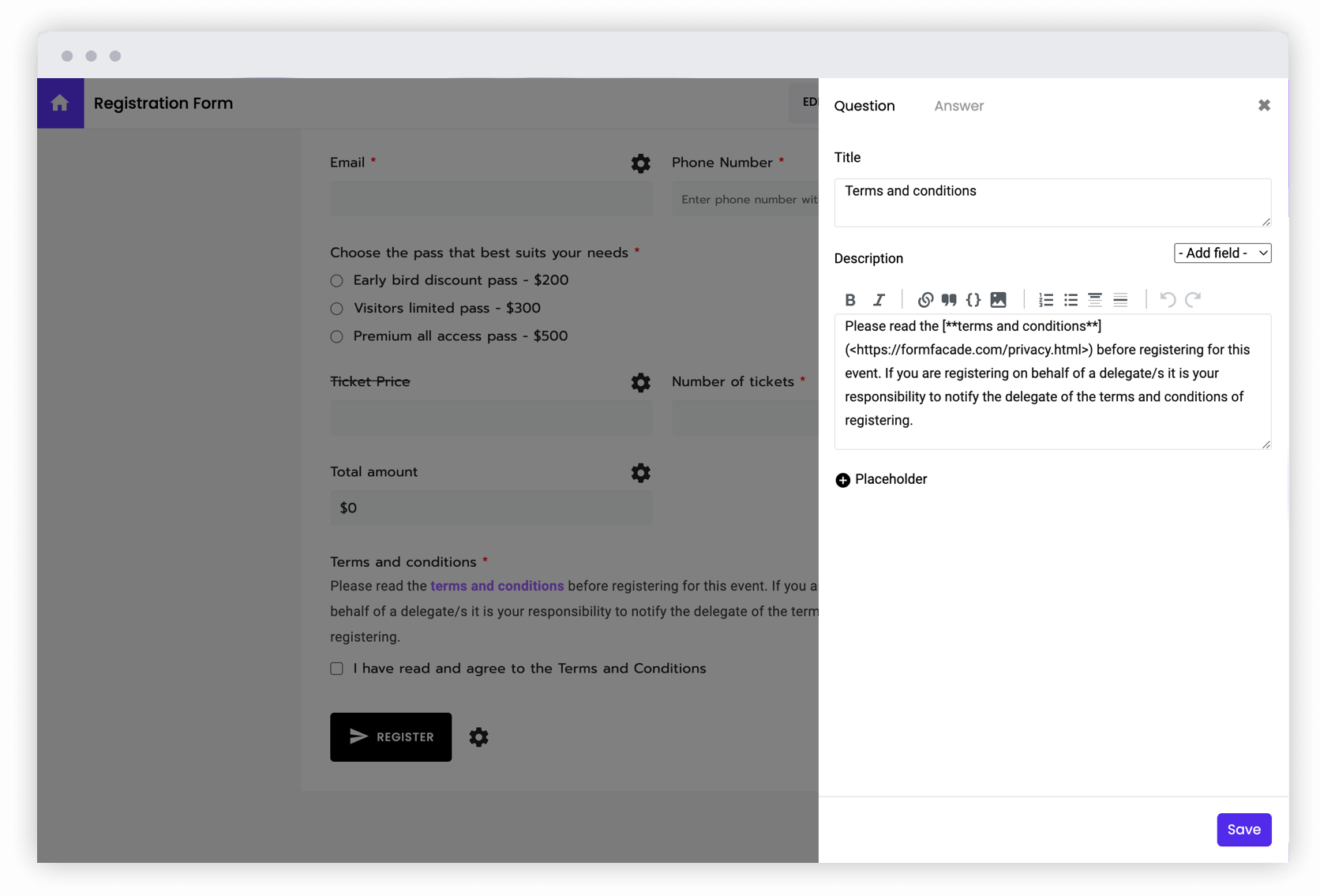
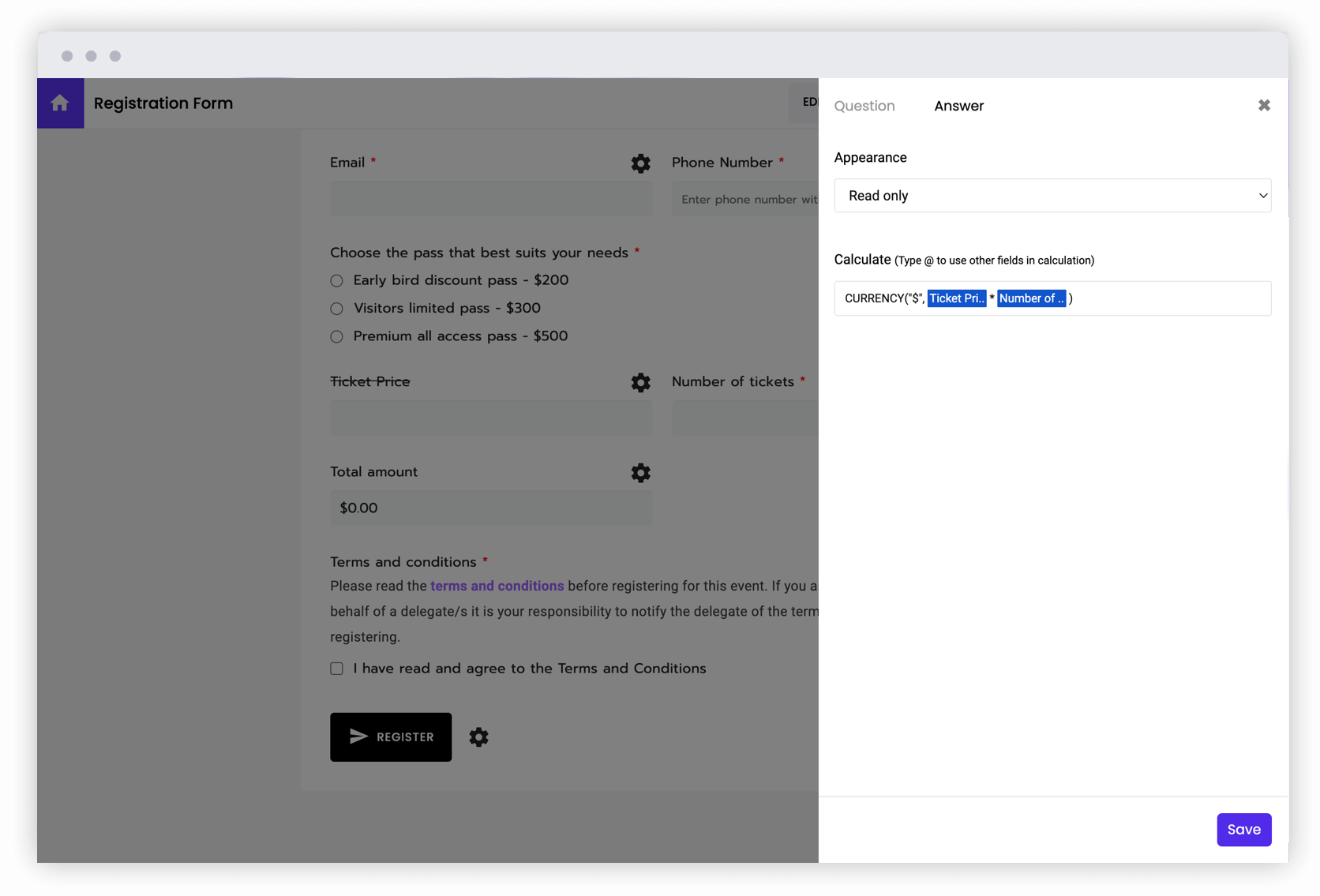
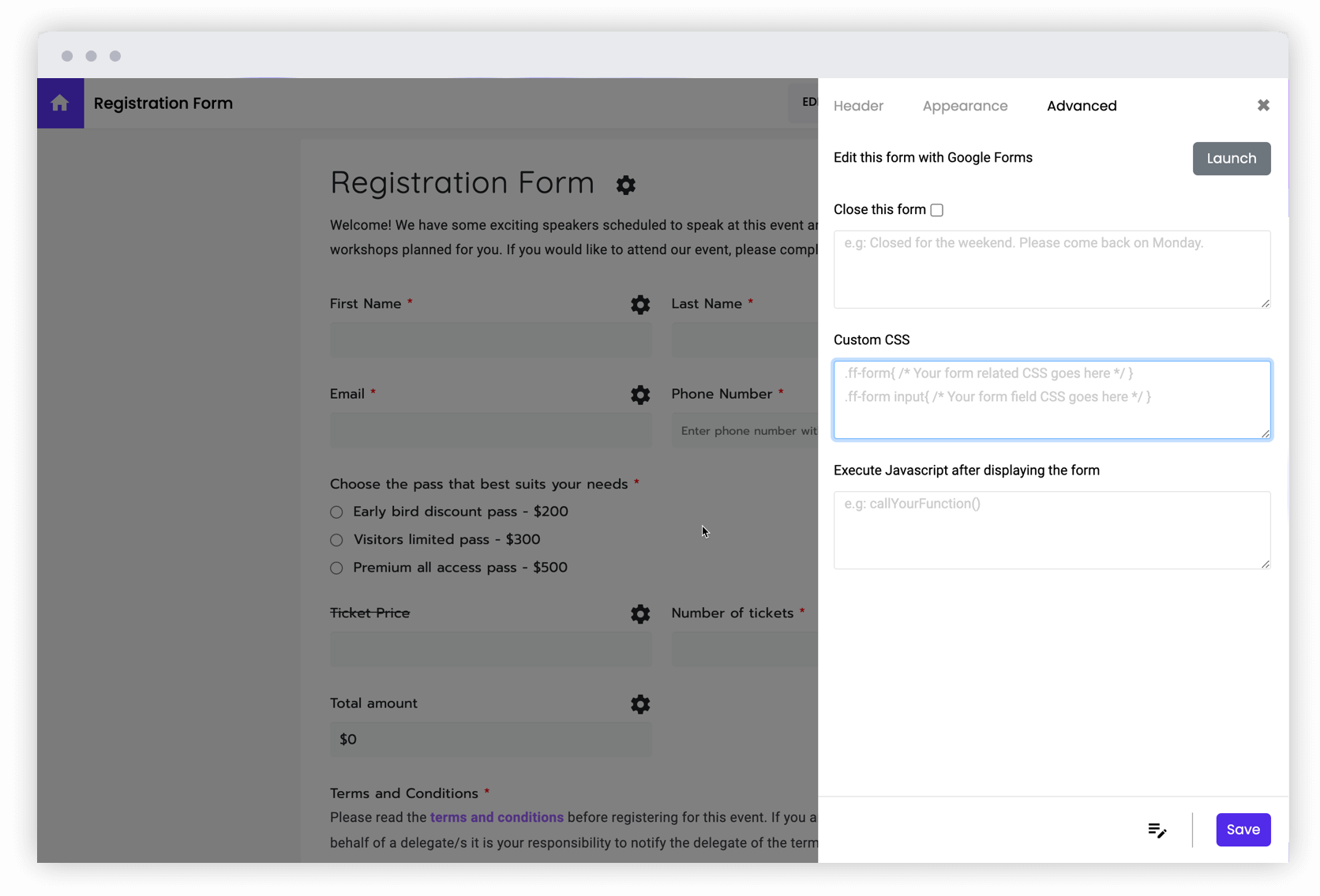
Thank you pages
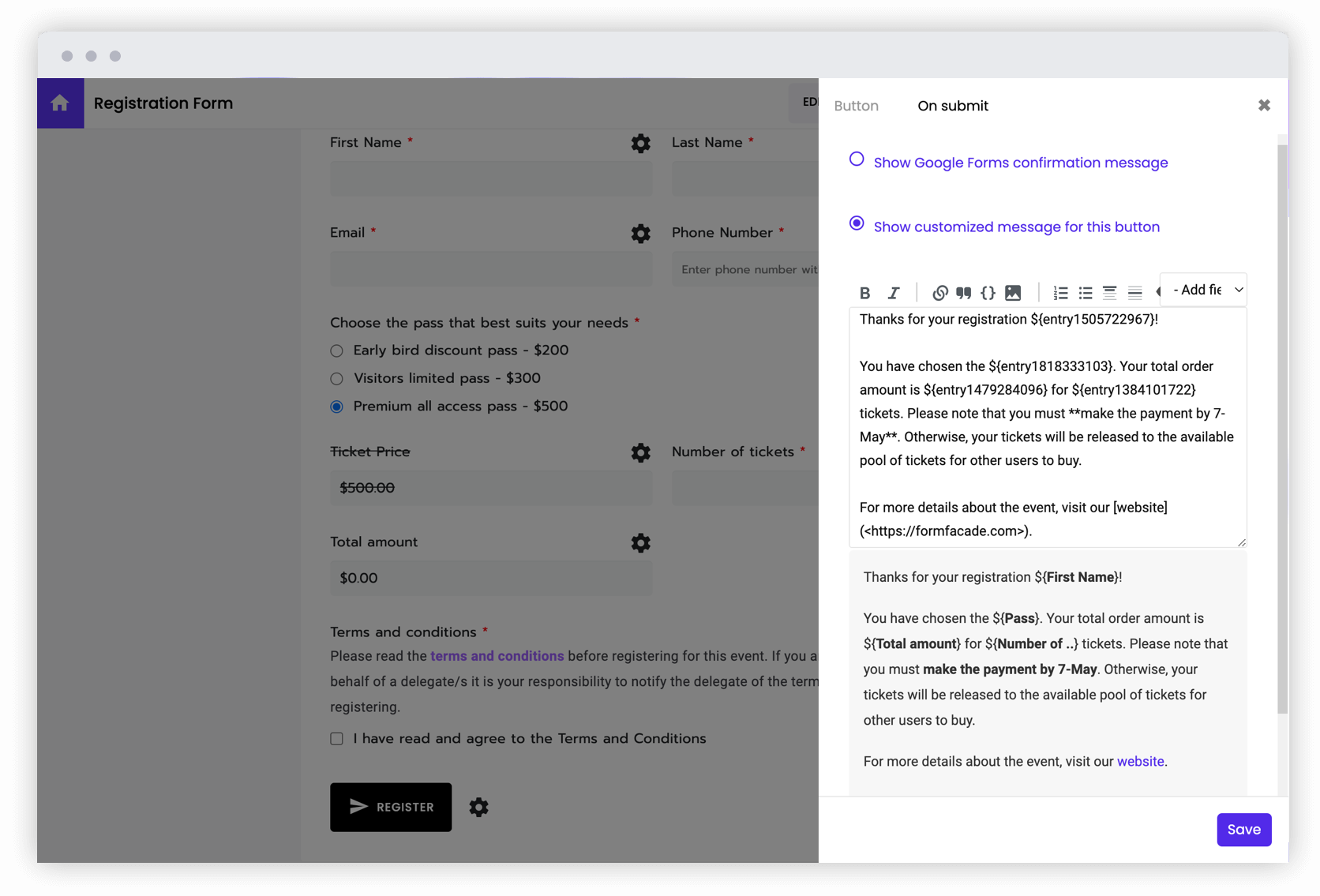
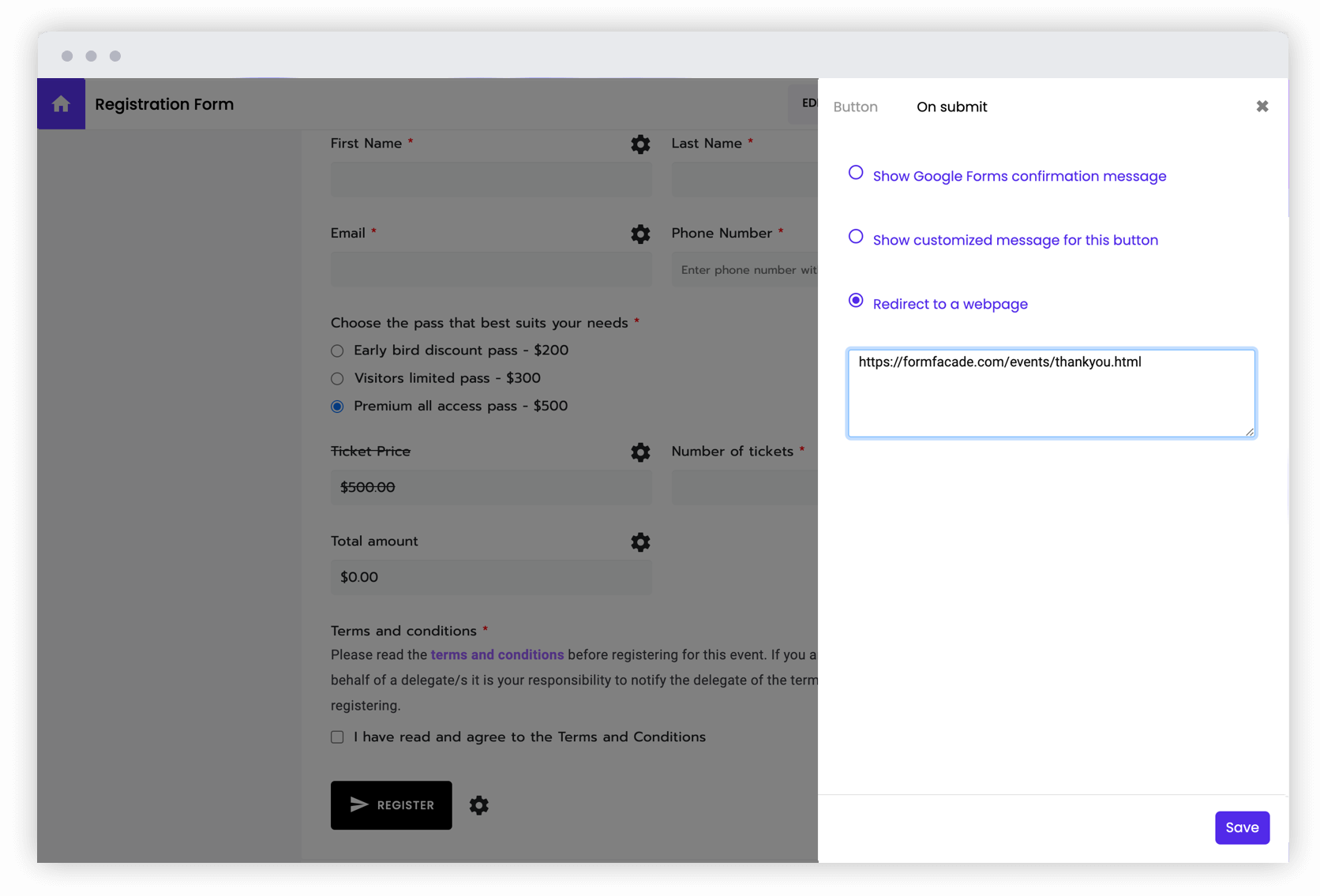
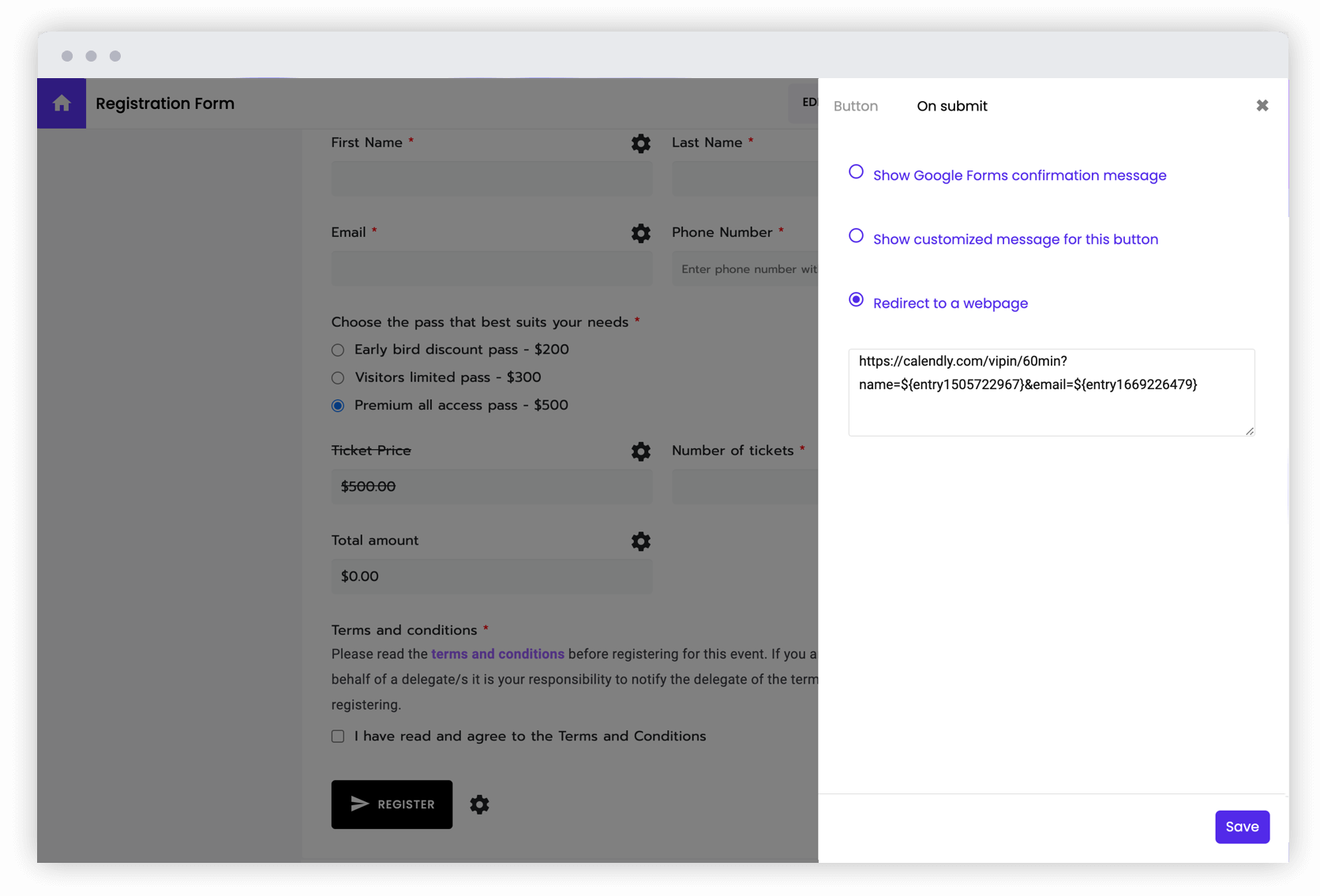
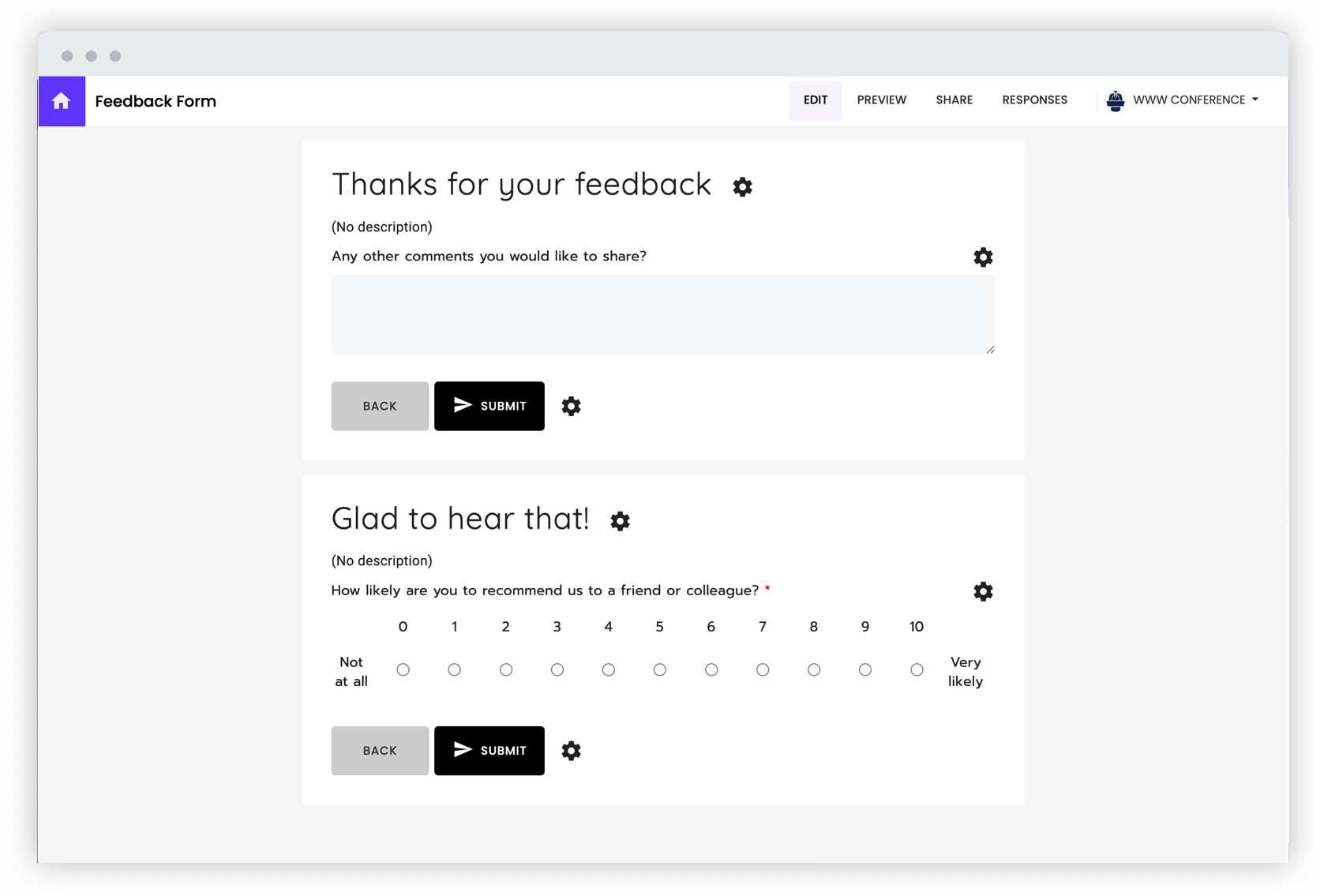
Collect responses
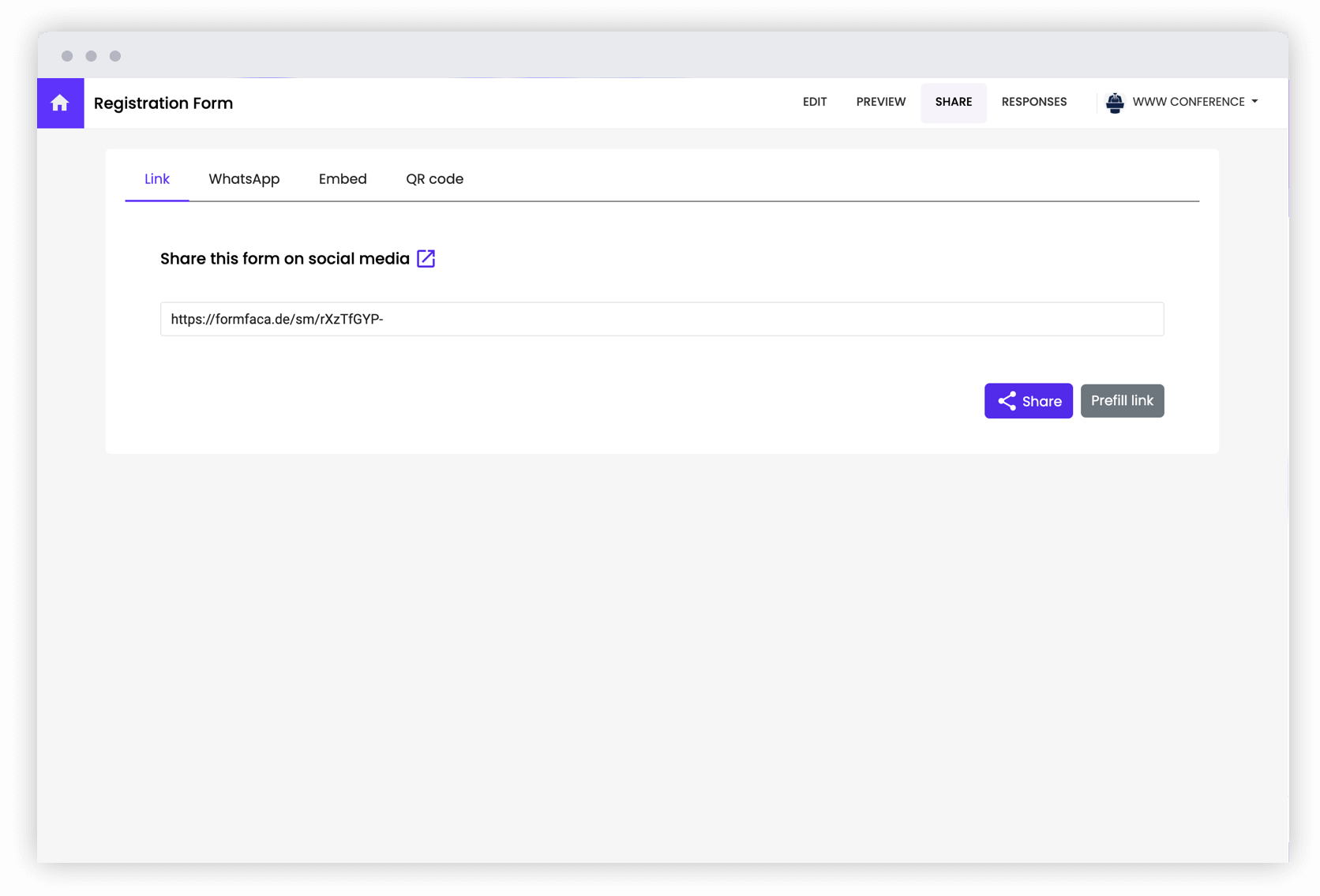
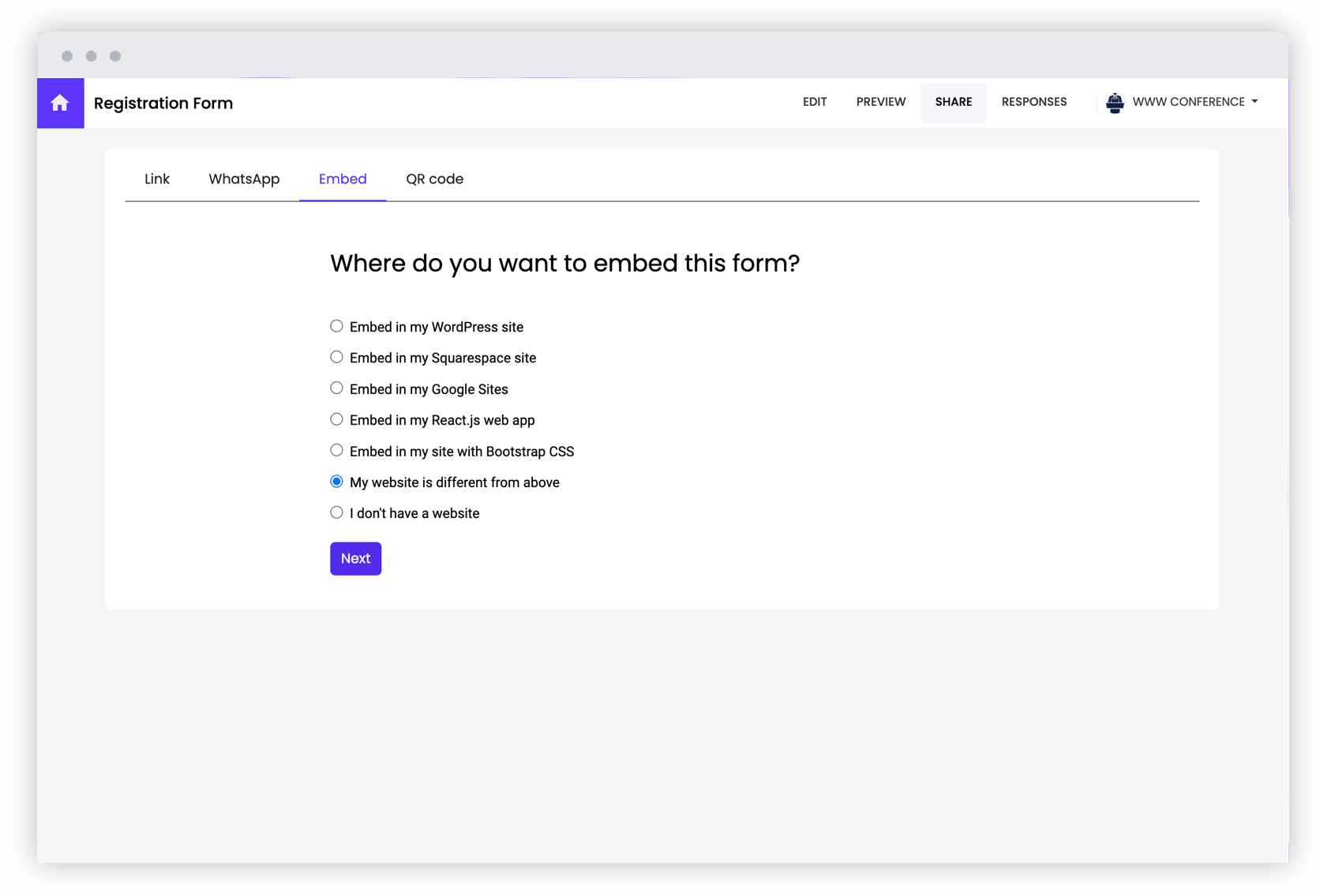
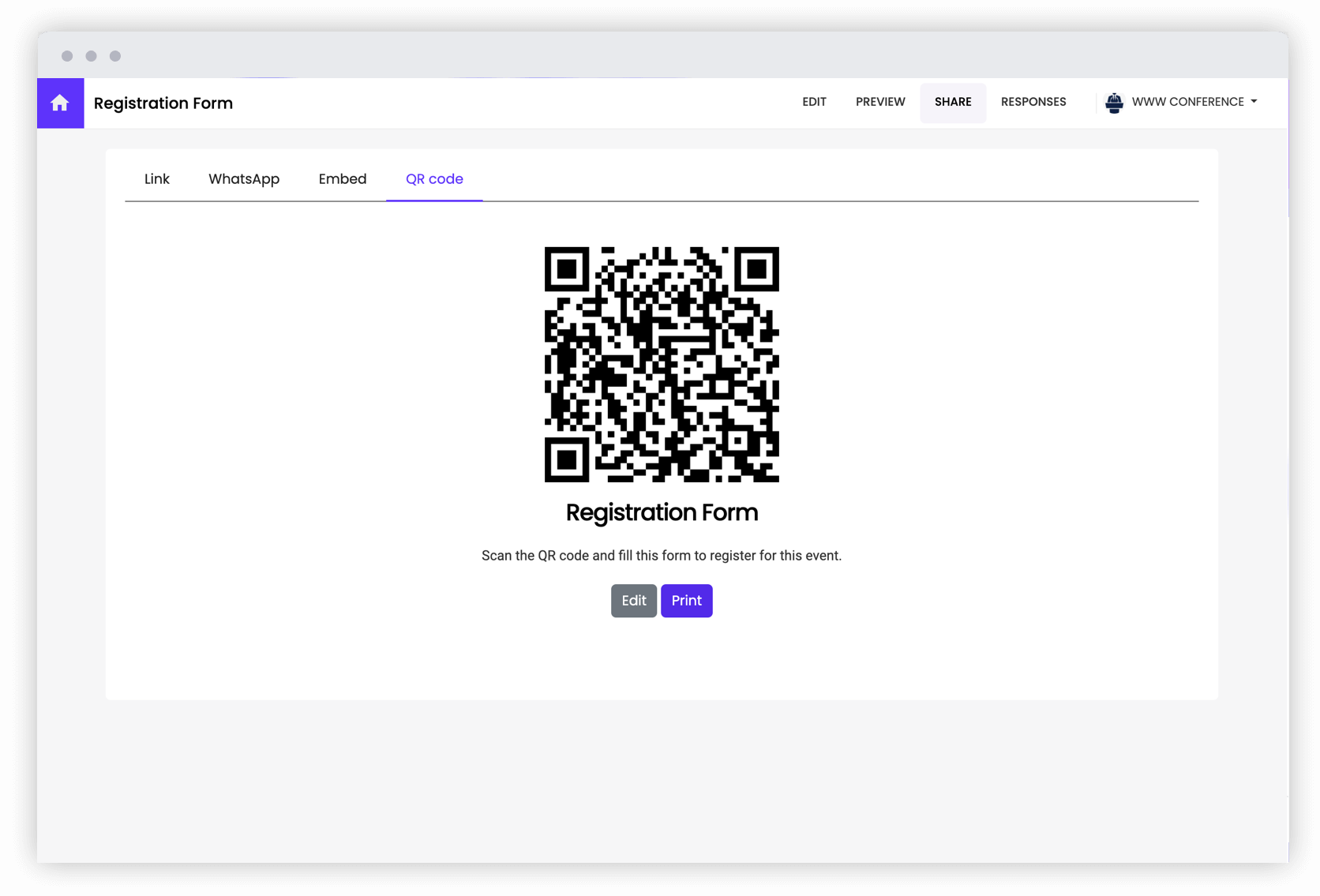
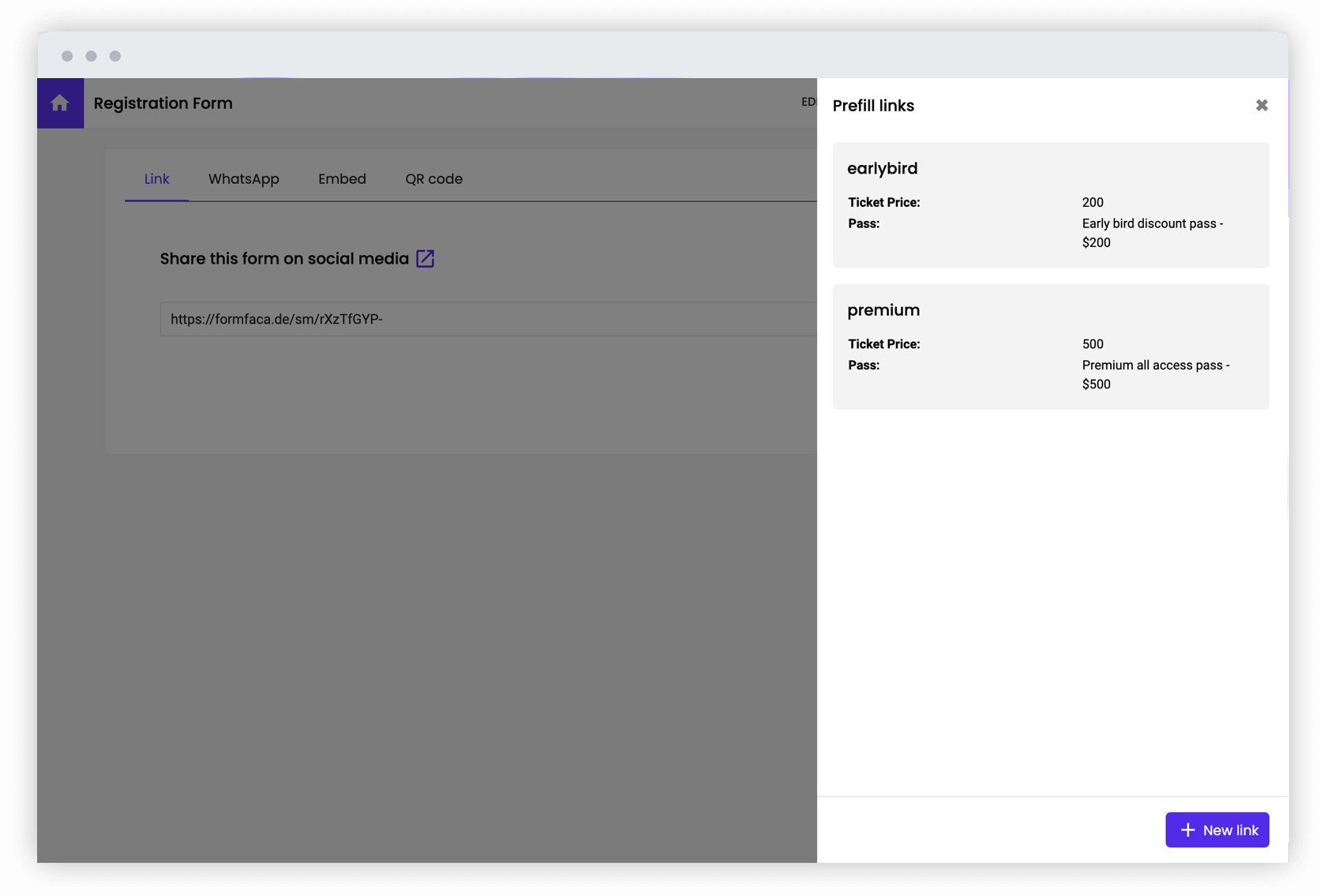
Manage responses